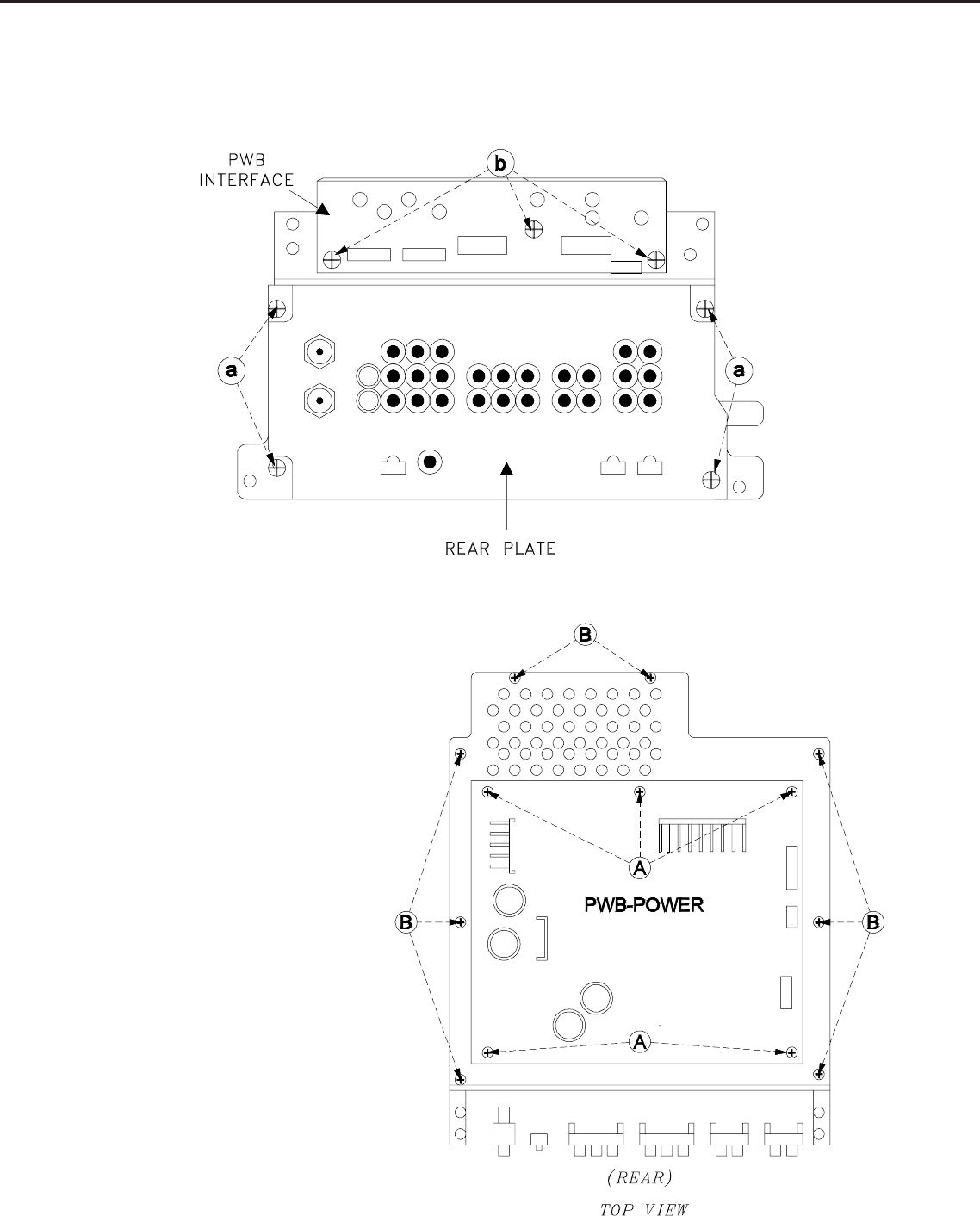
Page 8
MODEL: WD-52531 / WD-62531 / WD-62530
Rear Plate & PWB-INTERFACE Removal
1) Remove 4 screws (a) and pull off the rear plate.
2) Remove 3 screws (b) to remove the PWB-INTERFACE
PWB-POWER & Power Bracket
Removal
1) Remove 4 screws (A) and lift PWB-
POWER from the chassis.
2) Remove 8 screws (B) to remove the
Power Bracket.


















