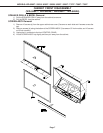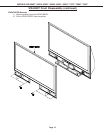MODELS: WD-52627 / 52628 / 62627 / 62628 / 62827 / 62927 / 73727 / 73827 / 73927
Page 11
FRONT ESCUTCHEONS, CARD READER/CONTROL Assy and PEDESTAL COVER Removal
1) Remove 6 outer screws “A” at the rear sides of the cabinet. (Do not remove inner screws).
2) Pull the Right and Left Front Escutcheons from the cabinet.
3) Pull the Pedestal Cover forward to remove.
WD-62927 Front Disassembly