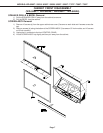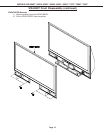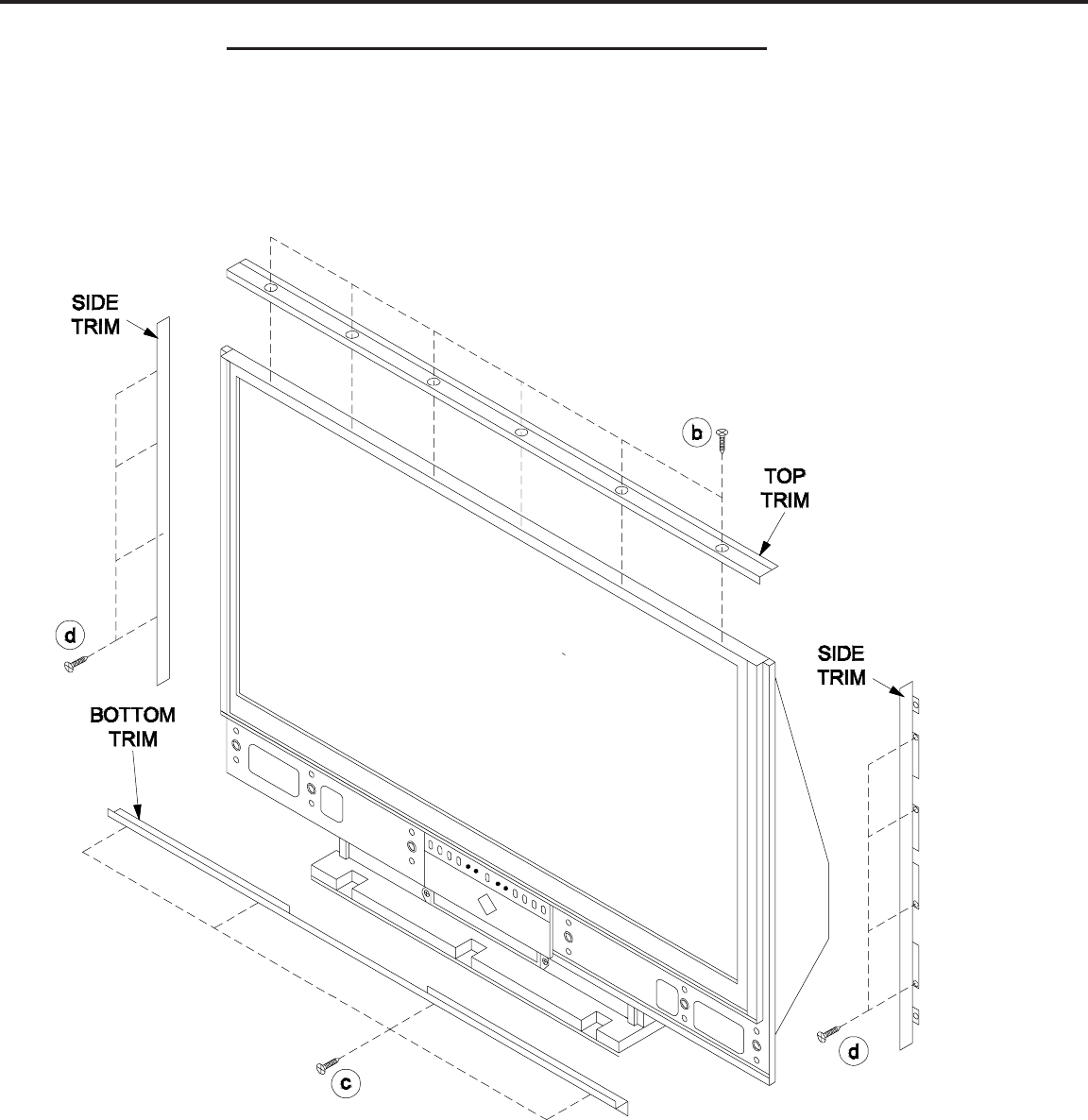
Page 12
MODELS: WD-52627 / 52628 / 62627 / 62628 / 62827 / 62927 / 73727 / 73827 / 73927
TOP, BOTTOM and SIDES TRIM Removal
1) Remove screws (b) to remove the Top Trim.
2) Remove screws (c) to remove the Bottom Trim.
3) Remove screws (d) on both sides to remove the Side Trim
WD-62927 Front Disassembly (continued)