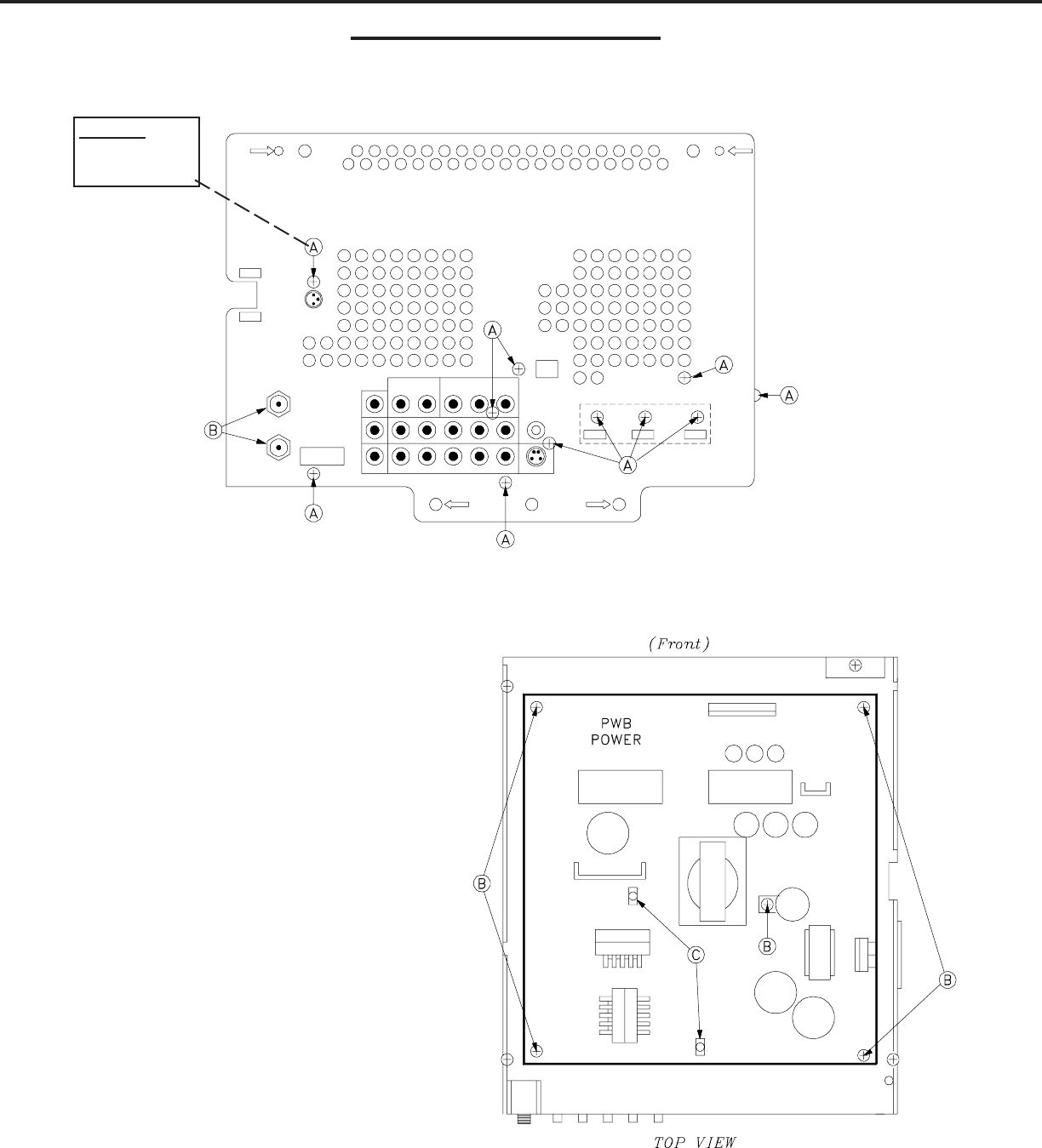
Page 8
MODELS: WD-60735 / WD-60C8 / WD-65735 / WD-65736 / WD-65835 / WD-65C8 / WD-73735 /
WD-73736 / WD-73835 / WD-73C8
Chassis Disassembly
Rear Inputs Cover Removal
Rear Inputs Cover Removal Procedure
1) Remove 2 nuts (B) from the RF inputs.
2) Remove screws (A) that secure the cover
to the chassis.
3) Pull the Inputs Cover from the chassis..
PWB-POWER Removal
1) Remove five screws (B)
2) Disconnect all cables to the PWB-
POWER.
3) Release clips (C).
4) Carefully lift the PWB-POWER from the
chassis box.
PWB-POWER Installation
1) Reverse the removal procedure to install a
new PWB-POWER.
2) No data transfer is required.
DO NOT use a
power driver
on this screw.


















