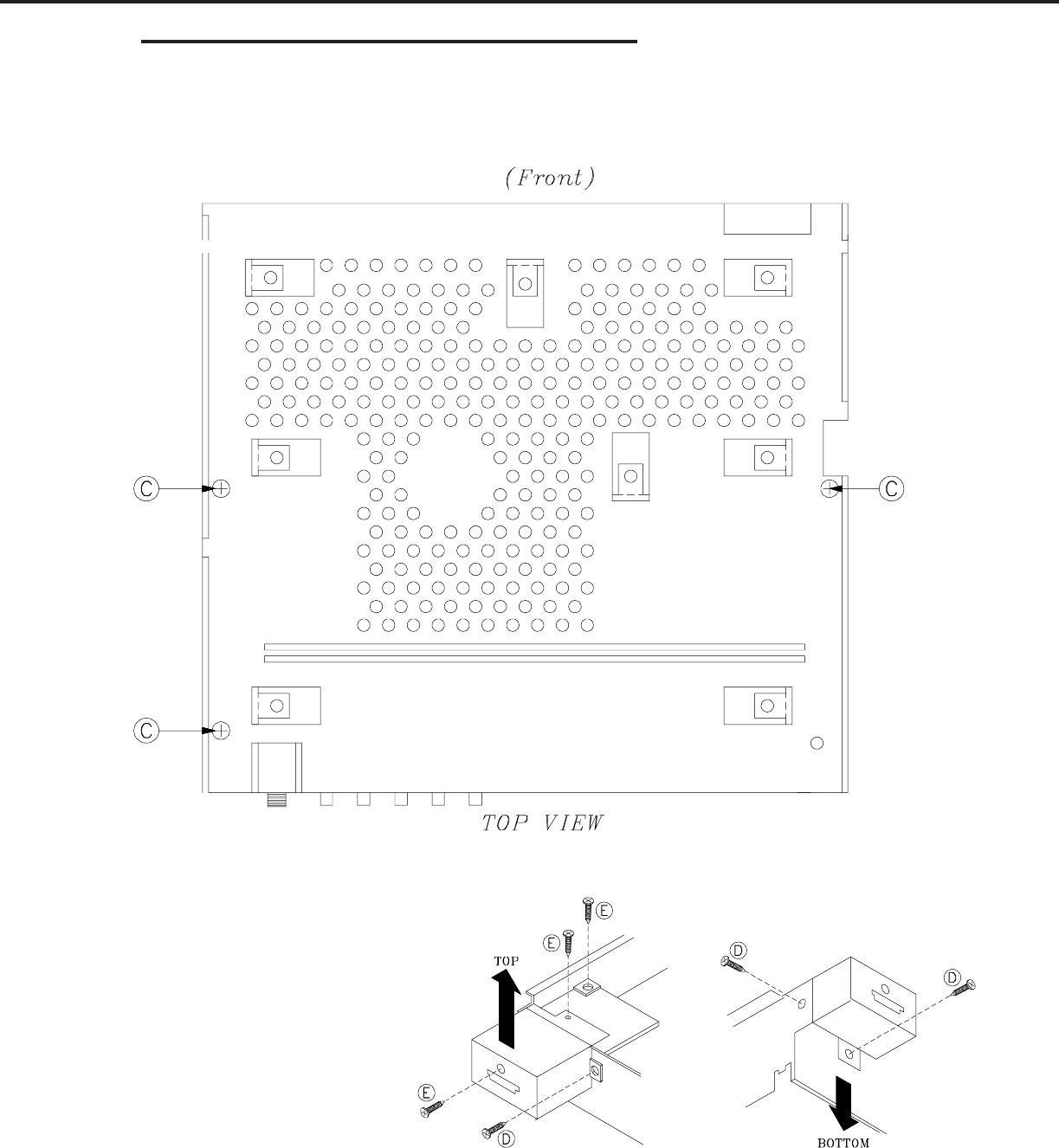
MODELS: WD-60735 / WD-60C8 / WD-65735 / WD-65736 / WD-65835 / WD-65C8 / WD-73735 /
WD-73736 / WD-73835 / WD-73C8
Page 9
Chassis Disassembly (continued)
Chassis Cover Removal
1) Remove 3 screws (C).
2) Lift the Chassis Cover from the chassis box.
PWB-HDMI-FRONT Removal
1) Disconnect all cables to PWB-
HDMI-FRONT
2) Remove three screws (D).
3) Carefully lift the PWB-HDMI-
FRONT from the chassis box.
4) To remove PWB-HDMI, remove
two screws (E) and slide the PWB
out the rear of the shield.


















