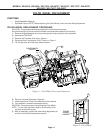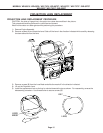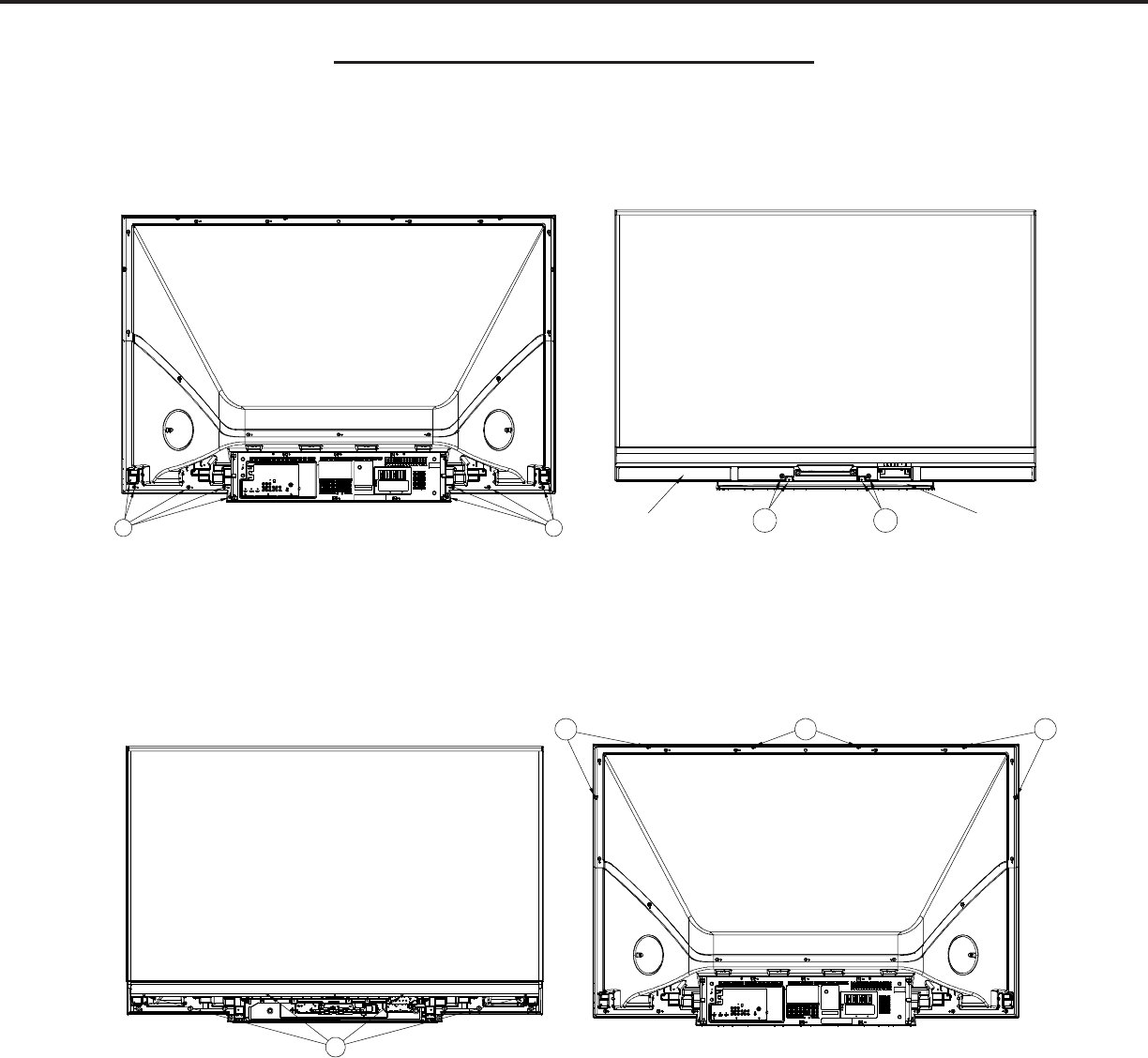
Page 19
MODELS: WD-60C9 / WD-65C9 / WD-73C9 / WD-60737 / WD-65737 / WD-73737 / WD-82737
WD-65837 / WD-73837 / WD-82837
A A
SCREEN REPLACEMENT 82” Models
Front Cover and Pedestal Removal
1) Remove screws (A) around the bottom rear edge.
2) Open the front control panel door and remove screws (B).
3) Lift the Pedestal and Front Cover away from the front.
BB
FRONT
COVER
PEDESTAL
Screen Assembly Removal
1) Remove screws (C) from the bottom front of the screen assembly..
2) Remove screws (D) from the top rear edge of the screen bezel.
NOTE: Leave one screw secure at the top. Then support the assembly to prevent it from falling while
removing the remaining screw.
DDD
C