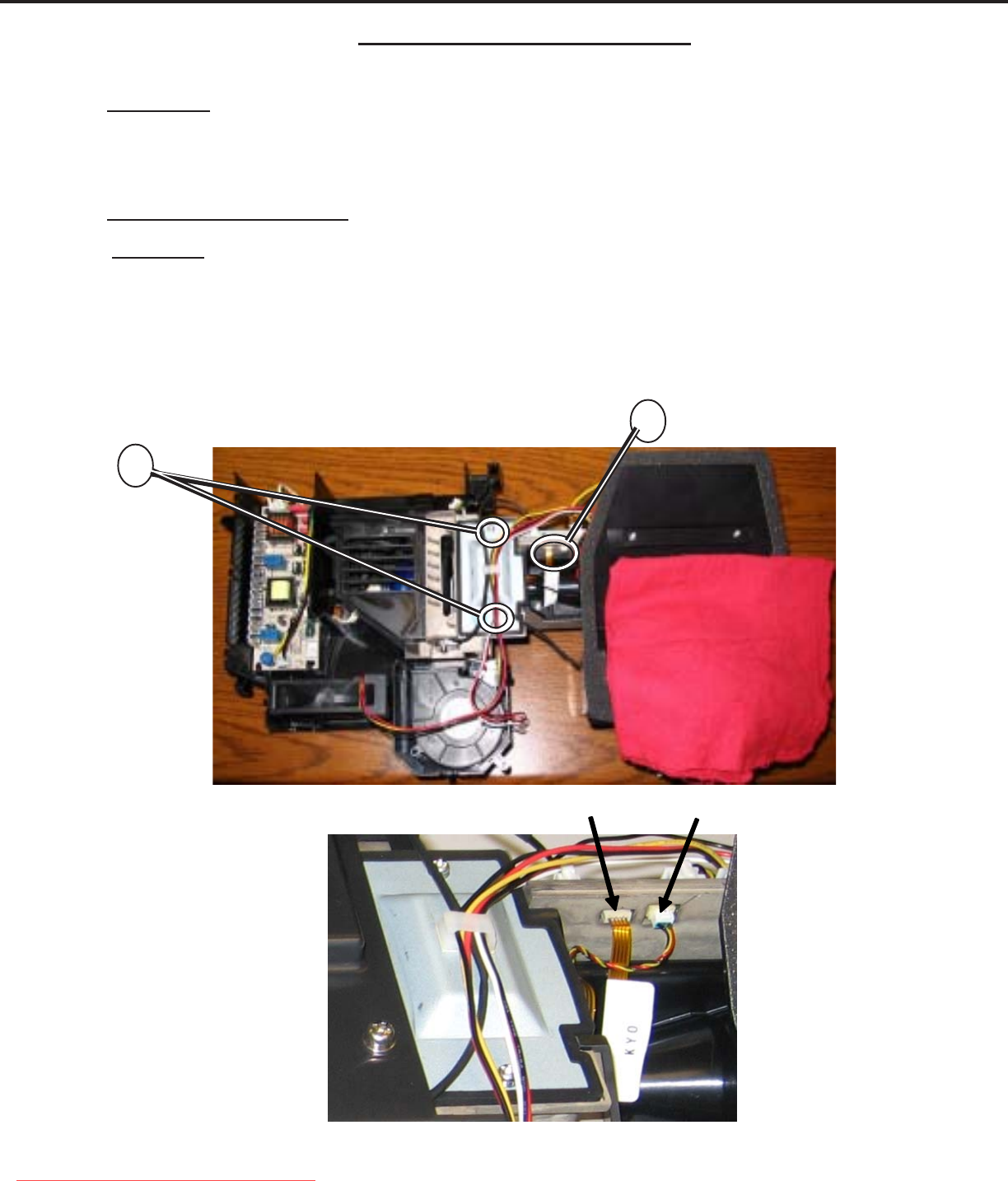
Page 26
MODELS: WD-60735 / WD-60C8 / WD-65735 / WD-65736 / WD-65835 / WD-65C8 / WD-73735 /
WD-73736 / WD-73835 / WD-73C8
Color Wheel Replacement
(Part # 938P137010)
1) Remove Engine assembly from the back of the unit.
2) Cover the projection lens to protect it from scratches and remove the TOP DUCT
3) Remove the 2 screws (A) as shown in picture CW1
4) Disconnect the 2 connectors (B) as shown in picture CW1 (J6 & J7 in CW2)
5) Lift the top cover to the color wheel chamber
Symptoms
• Noise - Bad Motor Bearing
• Solarized Picture - Before replacing the Color Wheel, try adjusting the IDL (Index Delay), refer to page 27
for the alignment procedure.
Replacement Procedure
CAUTION: This procedure should be done in a dust free environment. Any dust entering into the color
wheel chamber can cause abnormalities in the picture.
(Picture CW1)
B
A
(Continued on next page)
J6 J7
(Picture CW2)
Downloaded From TV-Manual.com Manuals


















