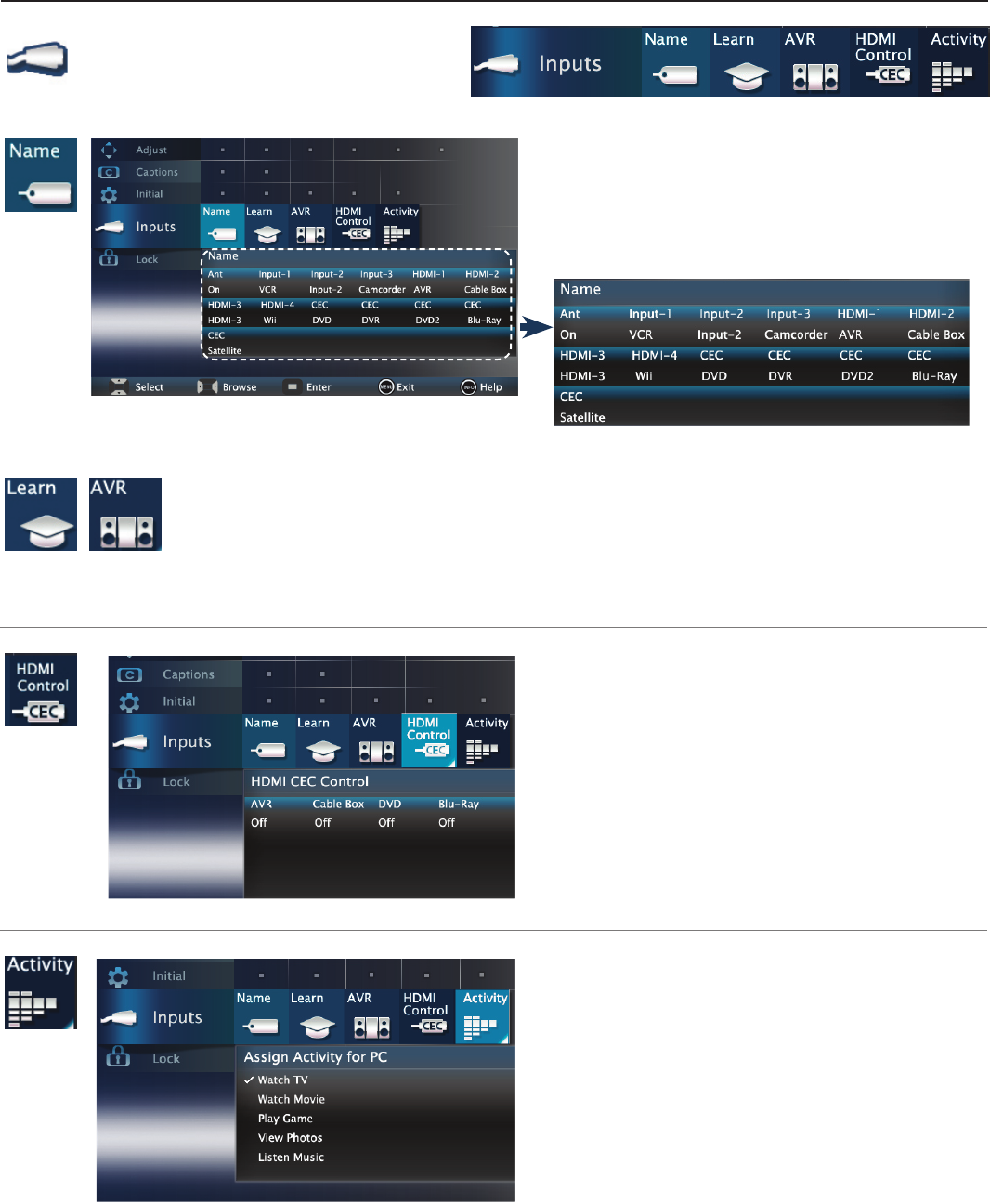
16 TV Menus
Assign or • change names of inputs appearing in
the Activity menu.
Turn the • Ant input On/Off (to display/hide in the
Activity menu).
Delete unused HDMI inputs from the • Activity
menu.
For complete setup instructions, see the owner’s
guide on the web.
(837 Series only.)
Select On or Off to enable or disable the TV’s control
of a CEC-enabled device. See the TV owner’s guide
for use of this feature.
Customize the Activity menu choices for the •
current viewing input.
Highlight the activity name and press ENTER.•
Inputs
Input Management


















