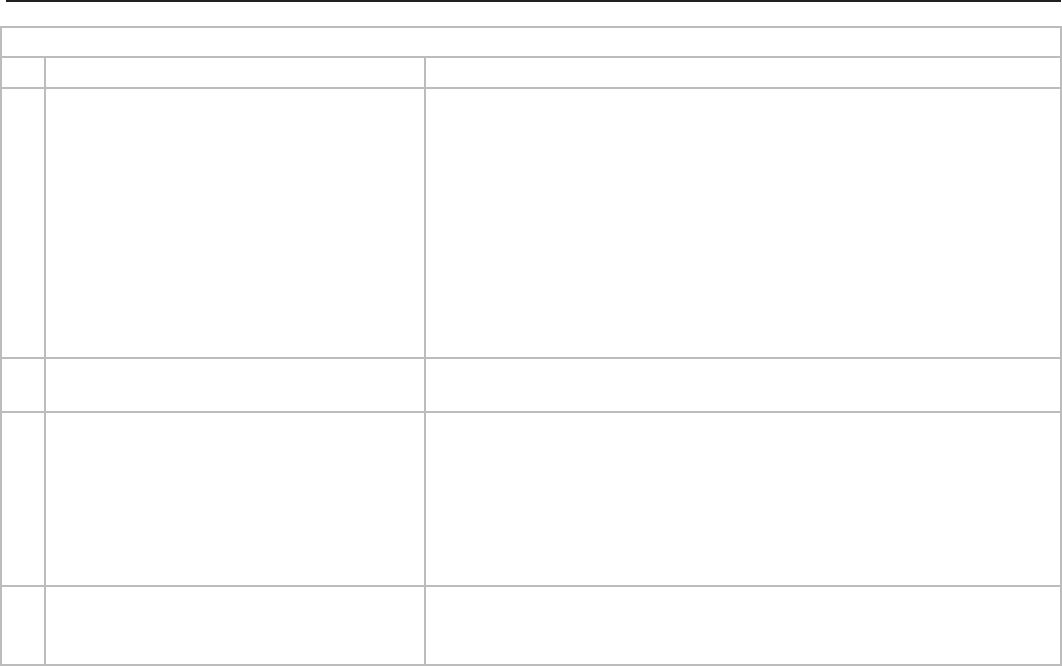
Troubleshooting 23
Sound
Symptom Remarks
1. There is no sound even when the
volume is turned up.
• CheckiftheMUTEbuttonison.
• TheTV’s“Listento:”settingmaybesettoSAP(analogprogram
from the ANT input).
• CheckthattheSpeakersoptionissettoTVtohearsoundfromthe
TV speakers. Sound may be being sent to one of the audio outputs
for an A/V receiver or headphones.
• IfusinganA/Vreceiver,checkthattheSpeakersoptionissettoAV
Receiver to hear sound from the A/V receiver speakers.
•
Press and hold the POWER button on the control panel for 10
seconds to perform System Reset.
2. The sound does not match the screen
picture.
The TV’s “Listen to:” setting may be set to SAP
(analog program from
the ANT input)
.
3. The sound from my A/V receiver does
not match the screen picture (I should
hear the correct audio from my A/V
receiver).
Check that DIGITAL AUDIO OUTPUT and/or AVR AUDIO OUTPUT
on TV’s back panel is connected to the A/V receiver.
Without this connection, devices connected only to the TV (and not
the A/V receiver) can be heard only from the TV speakers. Note that
this includes the ANT input, a device (such as a camcorder) con-
nected to the front panel, and any other device sending audio to the
TV only.
4. Cannot select an audio-only device; it
does not appear in the Activity menu.
Plug an unused video plug into the INPUT 3
Y/VIDEO
jack to activate
Auto Input Sensing and make the audio device selectable in the
Activity menu.


















