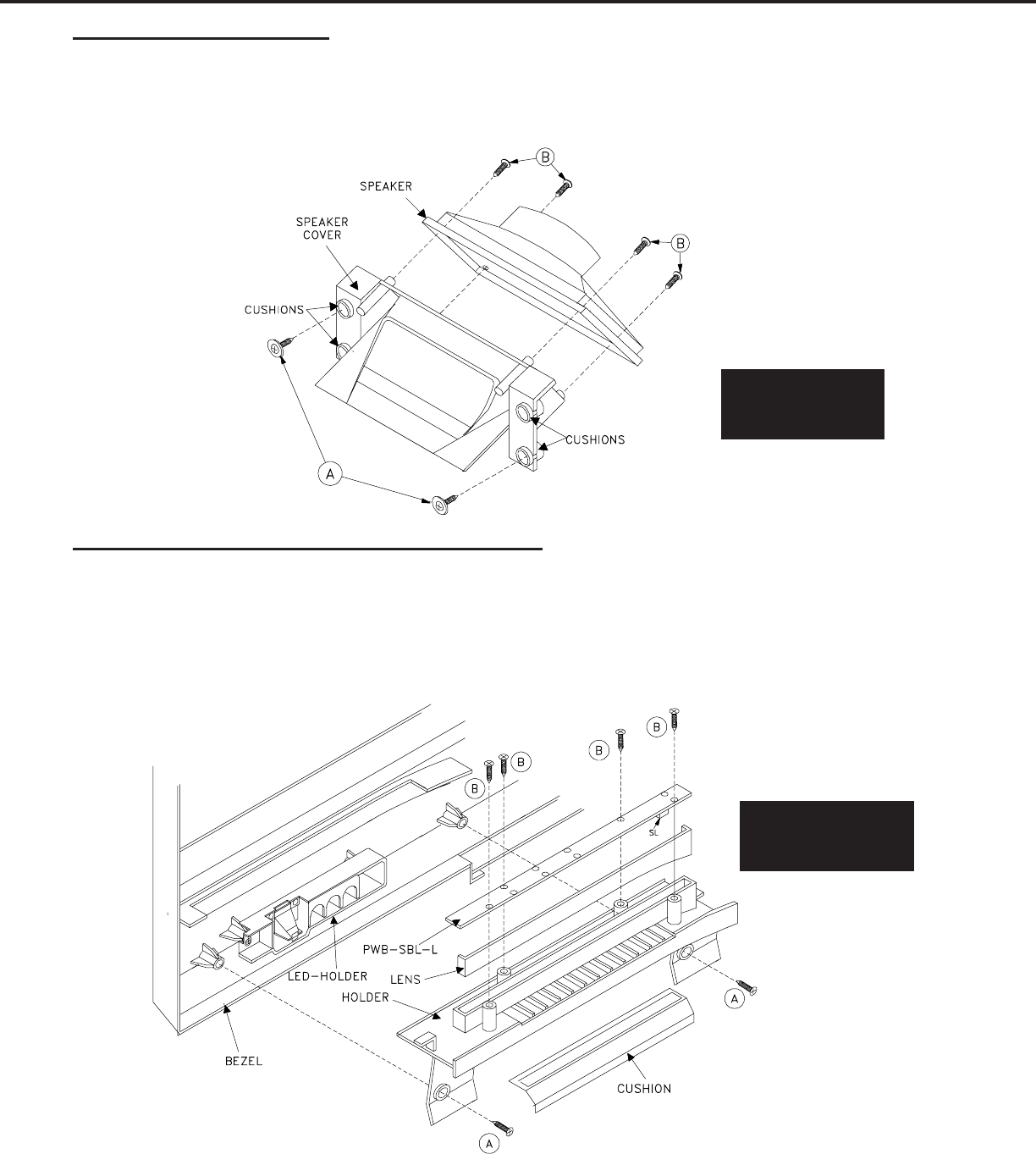
Page 22
MODELS: WD-57733 / WD-65733 / WD-73733 / WD-57734 / WD-65734 / WD-73734 / WD-C657
WD-Y577 / WD-Y657 / WD-57833 / WD-65833 / WD-73833
Speaker Replacement
1) Remove the Bezel screen assembly to access the speakers.
2) Remove 2 screws (A) and carefully slide the Speaker Assembly from the cabinet.
3) Disconnect the leads to the speaker.
4) Remove 4 screws (B) to remove the speaker from the speaker cover.
5) Reverse the procedure to install a replacement speaker.
WD-57833, WD-65833 & WD-73833 (Only)
PWB-SBL-R & PWB-SBL-L Replacement
1) The screen Bezel Assembly must be removed to access the PWBs-SBL (refer to the V38 Bezel Removal
Procedure).
2) Remove 2 screws (A) to remove the PWB-SBL assembly from the Bezel.
3) Remove 4 screws (B) to remove the PWB from the assembly.
4) Reverse the procedure to install a replacement PWB-SBL.
SPEAKER
ASSEMBLY
V38 SBL
ASSEMBLY


















