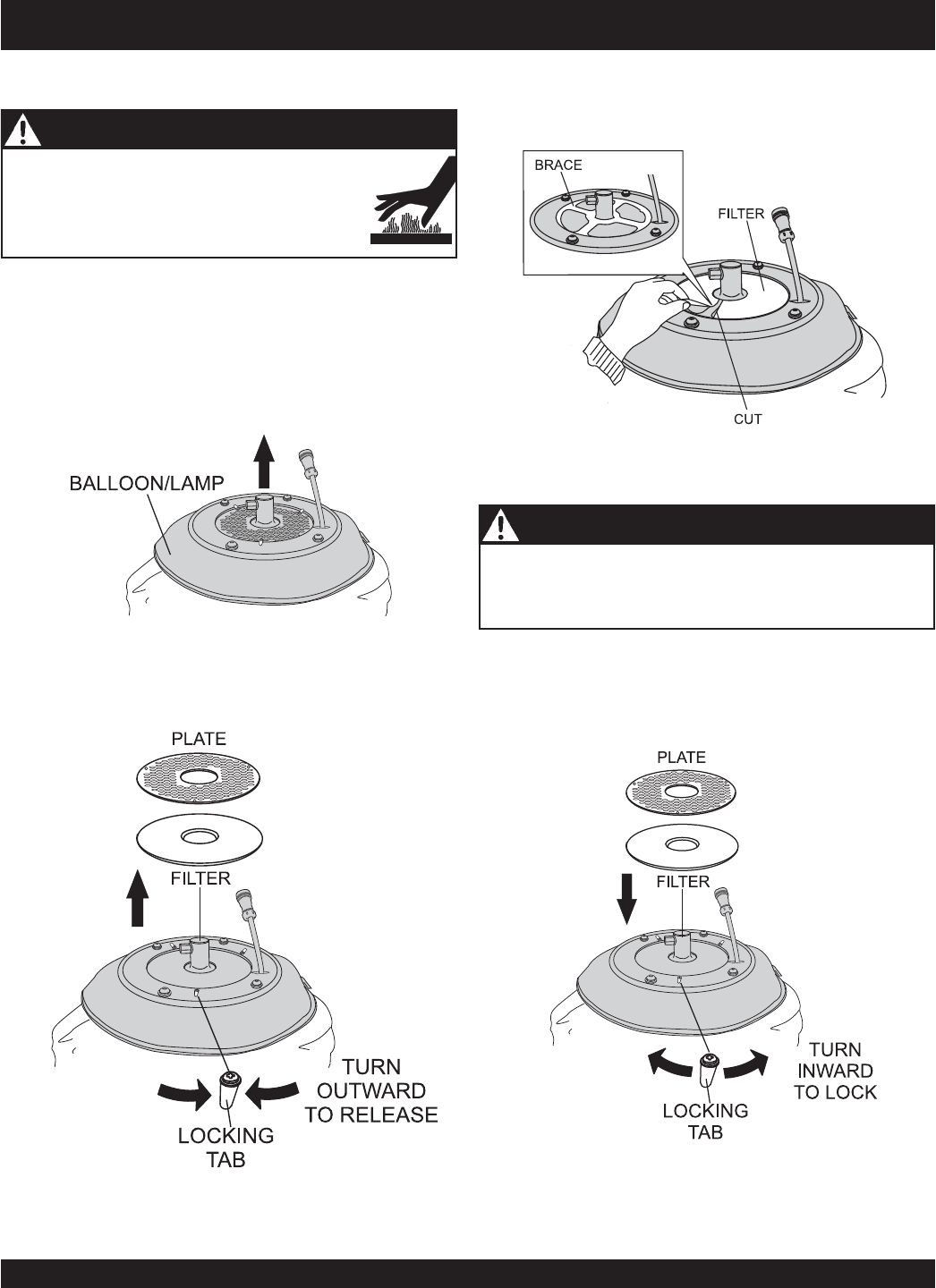
GB114BW GLOBUG SOLO LIGHTING SYSTEM — OPERATION & PARTS MANUAL — REV. #5 (01/06/09) — PAGE 23
Filter Replacement
GLOBUG SOLO LIGHTING SYSTEM — MAINTENANCE
1. Remove the balloon as described in the "Removing the
Lamp/Balloon" section.
2. Disconnect the lamp power cable (Figure 6).
3. Rotate the balloon/lamp base assembly so that the filter
is facing upwards. See Figure 30.
DO NOT replace filter immediately, allow a
sufficient amount of time for the lamp assembly
to cool down before changing filter.
WARNING - HOT SURFACE (LAMP FRAME)
Figure 30. Balloon/Lamp Placement
4. Turn the three locking tabs (Figure 31) inward to release
the plate. Remove plate and filter.
Figure 31. Filter Removal
5. Install a new filter over the brace as shown in Figure 32.
Be sure to align the
cut of the filter
over the brace.
Figure 32. Filter Placement
6. Turn the three retaining tabs (Figure 33) outward so that
they touch the lamp base.
Figure 33. Filter/Plate Install
CAUTION - FILTER ALIGNMENT
When placing the filter element, always align the cut of
the filter on top of the brace. This will keep the filter from
being dislodged and getting damaged.


















