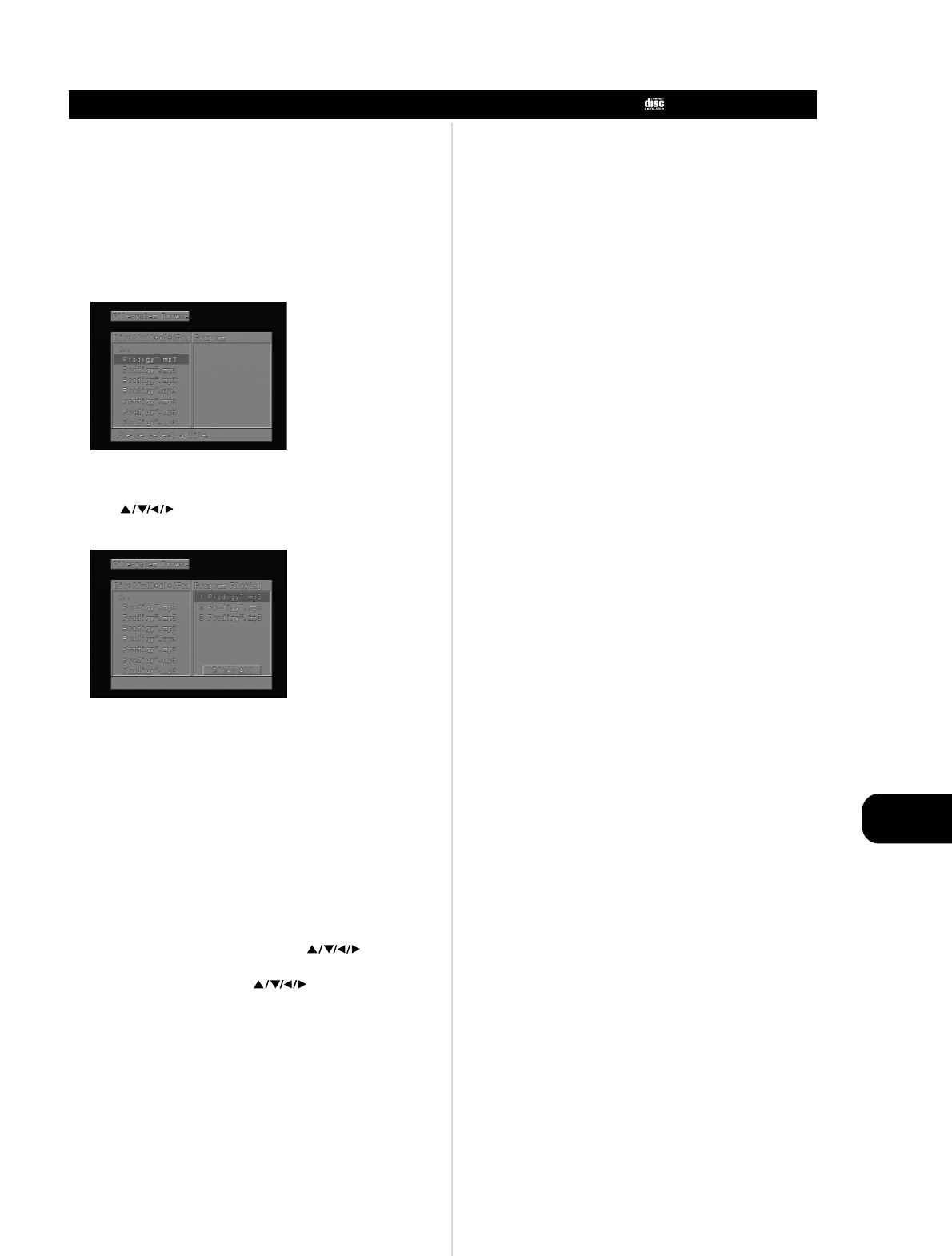
GB
35
PROGRAM PLAY
Advanced Operation
The player plays the tracks in the disc in an order you specify.
NOTE
Program play function is possible only with audio CDs. It does not work
with DVD movie discs.
1 Press PROGRAM during playback or stop mode. The program
playback screen appears on the TV screen.
• To exit the screen, press PLAY, PROGRAM.
2 Press and press the numeric button(s), to select the
desired track number.
• Repeat step 2 to select another track.
• Up to 20 tracks can be programmed.
3 Press PLAY or ENTER to exit the screen. The selected track is
stored in the memory and play now begins in the programmed
sequence. If you press PROGRAM to exit the screen, the selected
tracks are not memorized.
After playback of all programmed tracks
Play is stopped.
CLEARING THE PROGRAM
• To clear the program one by one Press to select the
unwanted number and then press CLEAR.
• To clear all the programs Press to select the “Clear All”
and press ENTER. Press PLAY or ENTER to exit the screen. If you press
PROGRAM to exit the screen, the programs are not cleared (The
programs are also cleared when the power is turned off or the disc is
removed).


















