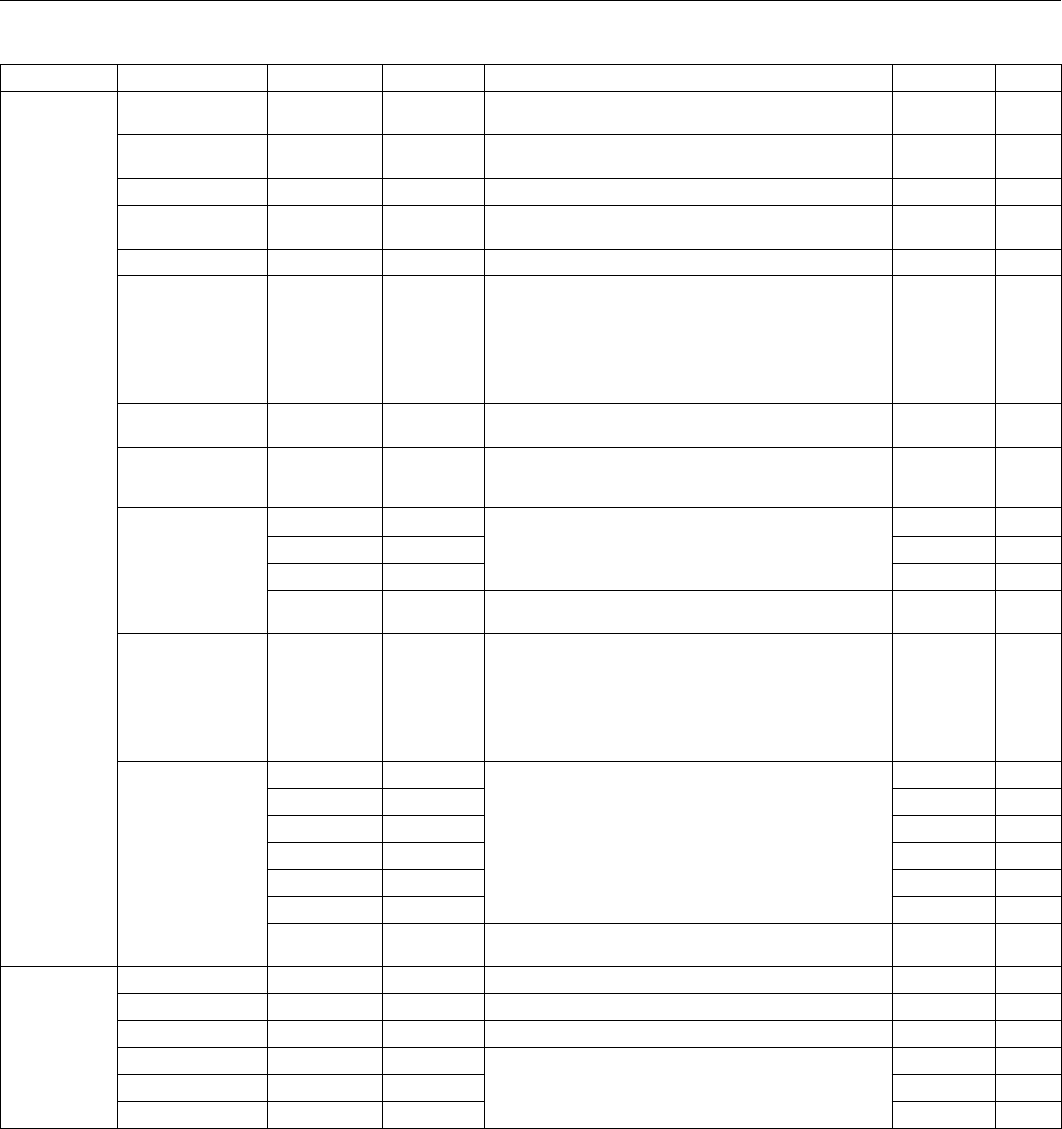
English-15
On-Screen Display (OSD)
Main Menu Sub Menu Sub Menu2 Sub Menu3 Explanation Default Reset
PICTURE CONTRAST Adjusts the image brightness in relationship to the white
level. Press + or - to adjust.
50 YES
BRIGHTNESS Adjusts the image brightness in relationship to the
background. Press + or - to adjust.
50 YES
SHARPNESS Adjusts the crispness of the image. Press + or - to adjust. 50 YES
COLOR Adjusts the color depth of the screen. Press + or - to
adjust.
50 YES
TINT Adjusts the tint of the screen. Press + or - to adjust. 50 YES
PICTURE MODE Selects picture mode, [BRIGHT], [STANDARD],
[CINEMA1], [CINEMA2], [DEFAULT].
STANDARD: For watching in a bright room.
CINEMA1, 2: For watching in a dark room, especially
good for movies.
BRIGHT: Brighter picture than STANDARD.
DEFAULT: Restores factory default settings.
STANDARD YES
NR Adjusts the amount of noise reduction. Press + or - to
adjust.
OFF YES
COLOR TEMP. Adjusts the color temperature of the entire screen. A low
color temperature will make the screen reddish. A high
color temperature will make the screen bluish.
MID YES
WHITE BALANCE
Available only when
the Advanced OSD
function is enabled.
GAIN RED The "WHITE BALANCE" appears when the SET button is
pressed on the "COLOR TEMP." OSD menu.
GAIN RED/GREEN/BLUE: Adjusts the white level of the
white balance.
50 YES
GAIN GREEN 50 YES
GAIN BLUE 50 YES
RESET Resets the factory default settings. Select "ON", then
press the SET button to reset.
OFF YES
GAMMA
Available only when
the Advanced OSD
function is enabled.
Select a display gamma for best picture quality.
2.1, 2.2, 2.3, 2.4: The picture becomes darker as the
number increases.
S: Special gamma for certain types of movies. Raises
the dark parts and lowers the light parts of the image.
(S-Curve)
These values are approximate.
2.2 YES
COLOR CONTROL
Available only when
the Advanced OSD
function is enabled.
RED Adjusts the levels of the Red, Green, Blue, Yellow,
Magenta and Cyan.
VIDEO and DVD/HD input only.
50 YES
GREEN 50 YES
BLUE 50 YES
YELLOW 50 YES
MAGENTA 50 YES
CYAN 50 YES
RESET Resets the factory default settings. Select "ON", then
press the SET button to reset.
OFF YES
AUDIO BASS Adjusts the low frequency sound. Press + or - to adjust. 0 YES
TREBLE Adjusts the high frequency sound. Press + or - to adjust. 0 YES
BALANCE Adjusts the balance of L/R volume. Press + or - to adjust. 0 YES
AUDIO INPUT1 Select which audio input to use with the video source. VIDEO1 YES
AUDIO INPUT2 DVD/HD1 YES
AUDIO INPUT3 VGA YES


















