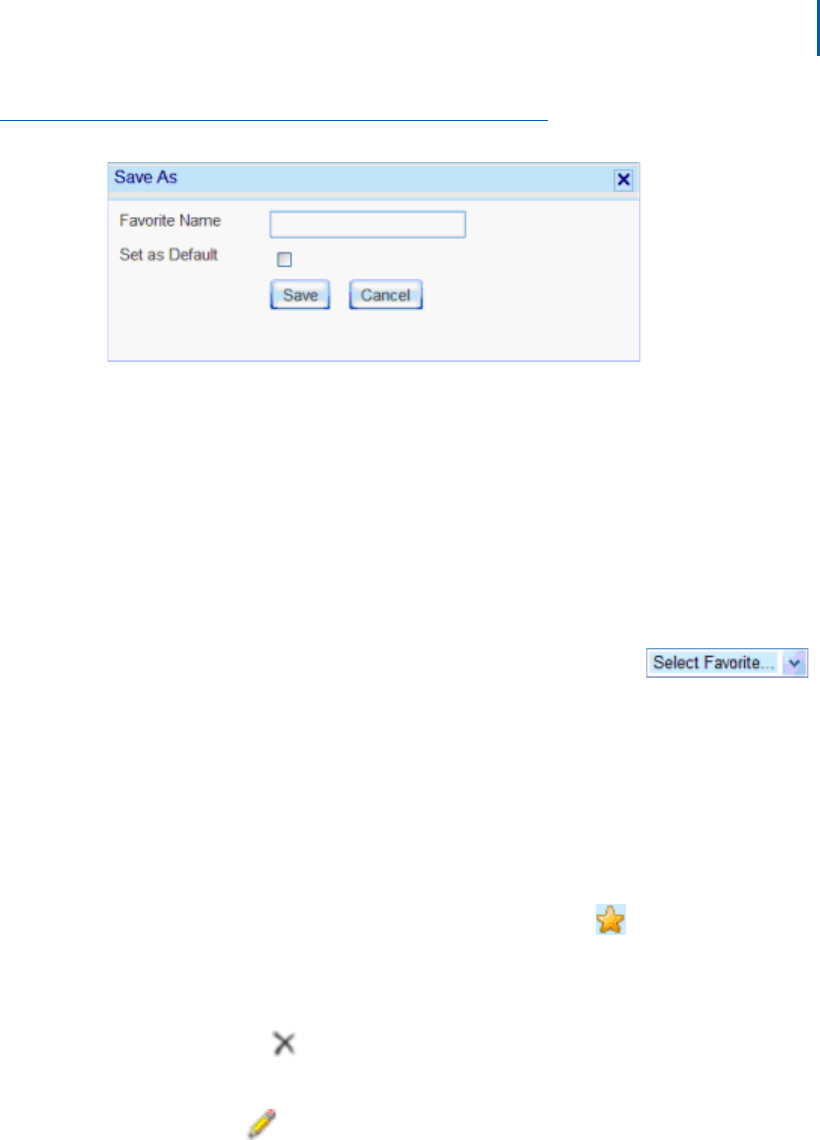
Getting Started 2-5
Expense Management Cable Managment Module User Guide - Revision 1
Figure 2-4
Saving Favorites
Step 3 In the Save As dialog box, type a name for this favorite filters setting. If
you wish to make it your default filters setting, check the Set as Default
check box.
Step 4 Click Save.
The new setting is saved to
your favorites list.
Using a Favorite Filter Setting
To use a favorite filter setting, do the following.
Step 1 In the action toobar, open the Select Favorite.......
drop-down list.
Step 2 Select the desired filter. The selected setting is applied.
Organizing Favorites List
Favorite lists can be organized to suit your preferences. Favorites can be
deleted, edited, or switched to another favorite. To organize favorites,
do the following:
Step 1 In the action toolbar, click Organize Favorites .
Step 2 In the Organize Favorites dialog box do one of the following:
—To delete a favorite, click in the favorite row to s
elect it, then click
delete
.
—To edit a favorite, click in the favorite row
to select it, and then click
Edit
.
—To change the default favorite, check or uncheck the default check
bo
x. There can be only one default favorite.
Step 3 Close the Organize Favorites dialog box.


















