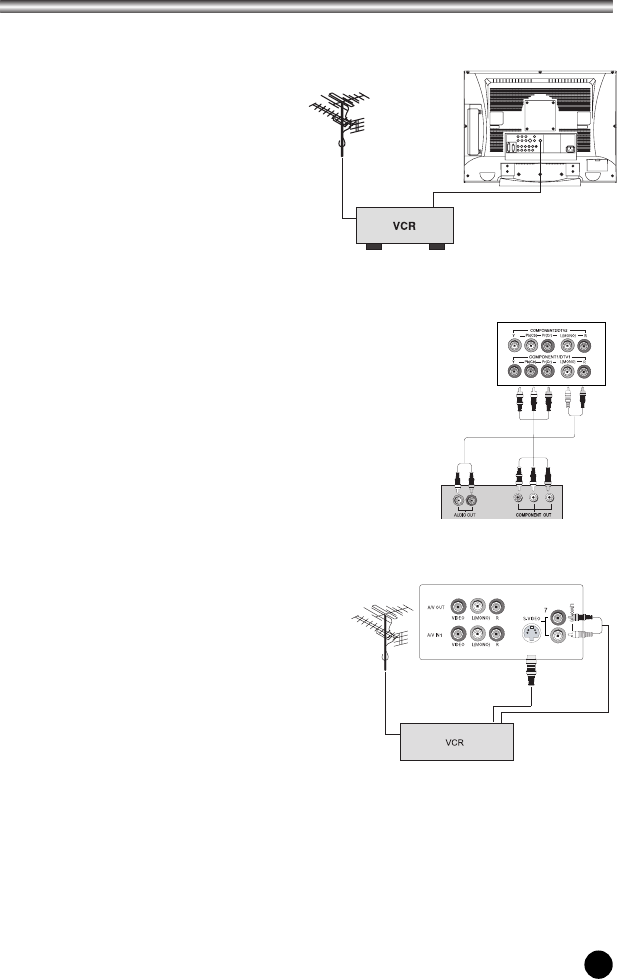
23
Antenna connection
1. Connect RF out on the VCR to the
Antenna input on the rear of the TV.
2.
Connect the antenna cable to the
antenna in jack on the VCR.
3.
Press the
TV/AV button to select Antenna
Input source.
4. Press the PLAY button on the VCR.
COMPONENT1/DTV1 or COMPONENT2/DTV2 INPUT
1. Connect the COMPONENT output sockets of a
DVD or DTV set top box to the COMPONENT1/DTV1 or
COMPONENT2/DTV2 sockets of the TV set.
2. Connect the audio cable from the AUDIO OUT to the
COMPONENT1/DTV1 or COMPONENT2/DTV2 sockets
of the set.
3. Press the TV/AV button to select
COMPONENT1 or COMPONENT2 mode the screen.
4. Press the PLAY button on the DVD or DTV set top box.
The COMPONENT1/DTV1 or COMPONENT2/DTV2
playback picture appears on the screen.
S-VIDEO Input
If using an S-VIDEO source, the picture quality
will be improved over a video source.
1. Connect the S-VIDEO output of a VCR to the
S-VIDEO input on the TV.
2. Connect the audio cables from the S-VIDEO
VCR to the L, R inputs on the TV.
3. Select S-VIDEO mode by pressing the TV/AV
button repeatedly.
4. Press the PLAY button on the VCR.
The VCR playback picture appears on the screen.
External Equipment Connection
You can connect additional equipment, such as VCRs, camcorders etc. to your set.
Examples are shown below.


















