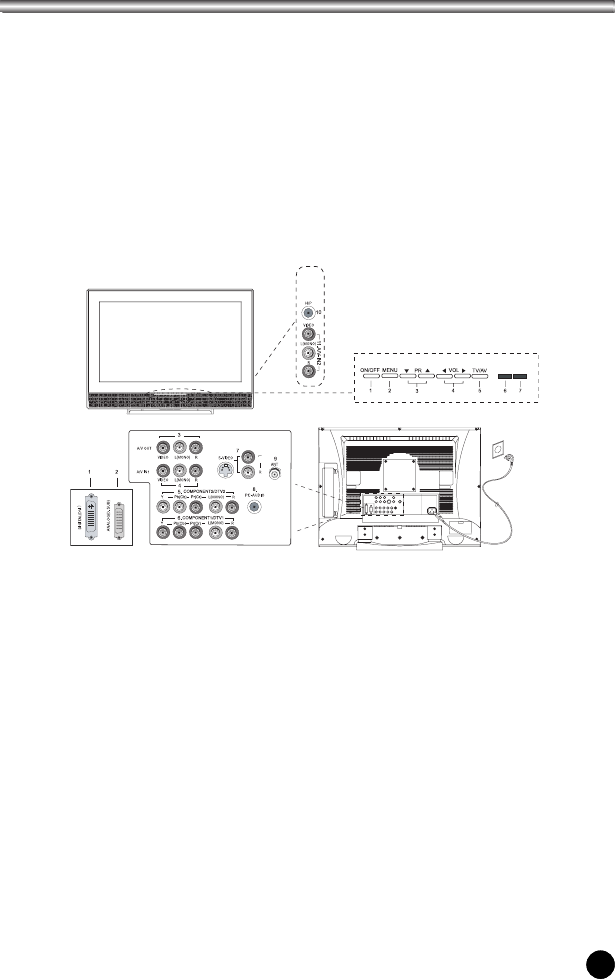
227
Controls
1. PC DIGITAL IN (DVI-D)
2. PC ANALOG IN (D-SUB)
3. A/V OUT
Connect these outputs to the Audio/Video inputs of external equipment.
4. A/V IN1
Connect the Audio/Video outputs of external equipment to these inputs.
5. COMPONENT2/DTV2
6. COMPONENT1/DTV1
7. S-VIDEO IN
Connect the output of the S -VIDEO on the VCR to the S-VIDEO input.
Connect the audio outputs of the S-VIDEO on the VCR to the Audio IN (L, R).
8. PC AUDIO IN
PC AUDIO INConnect the audio cable from the PC to the of the set.
9. ANT
10.H/P Connect a headphone to this socket.
11.A/V IN2 Connect the Audio/Video outputs of external equipment to these inputs.
Note.
There is ‘COMM’ jack at the bottom of rear of set.
This is only for service.
Customer can't use this.
1. ON/OFF Switches TV set on or off.
2. MENU Displays a menu.
3. ▼PR▲ (Programme Down/up)
Selects a programme or a menu item.
4. ◀ VOL▶ (Volume Down/up)
Adjusts the volume./ Adjusts menu settings.
5. TV/AV Selects TV, VIDEO1, VIDEO2, S-VIDEO,
PC Analog, PC Digital, COMPONENT1 or
COMPONENT2 mode./ Clears the menu from the screen.
6. Power Indicator
Illuminates in red when the TV is in standby mode./ Illuminates in green when the
TV is switched on. Illuminates in amber when the power save mode(only PC mode).
7. Remote control sensor Accepts the IR signal of remote controller.


















