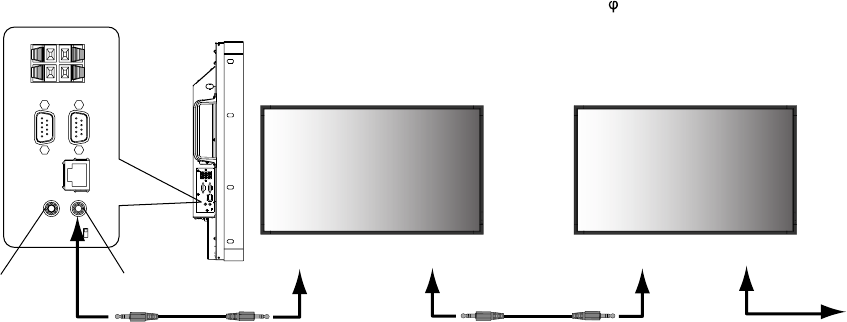
English-28
3. Press the “DISPLAY” button on the remote control while aiming at the “PRIMARY” monitor. The Information OSD will be shown at
top left side of the screen.
Monitor ID: Displays the ID number of the current monitor within the daisy chain.
Target ID: Displays the ID number of the monitor that to be controlled via daisy chain from the current monitor.
Press the “+” or “-” buttons to change the “Target ID” to show the ID number of the monitor to be controlled. To control the entire daisy
chained monitors simultaneously, select “ALL” as the “Target ID.”
4. Use the wireless remote controller to control the “SECONDARY” monitor while aiming at the “PRIMARY” monitor.
The “MENU OSD” will appear on the selected target monitor.
NOTE: If the “ID No.” mode select OSD is showing, press the “DISPLAY” button on the remote control while pointing at the “PRIMARY”
monitor to clear this OSD.
HINT: If you lost control due to the incorrect setting of “IR CONTROL”, pressing the “DISPLAY” button on the remote control for 5 or
more seconds will reset the “IR CONTROL” menu to “NORMAL” function.
WIRED REMOTE CONTROL FUNCTION
You can control this monitor by connecting REMOTE IN/OUT with Stereo Mini plug cable (3.5 ).
Remote control cable
Remote IN
IN
OUT
MultiSync MultiSync
MultiSync
Remote control cable
Remote OUT Remote IN Remote OUT
NOTE: Turn off the main power switch before connect/disconnect Stereo Mini plug cable.


















