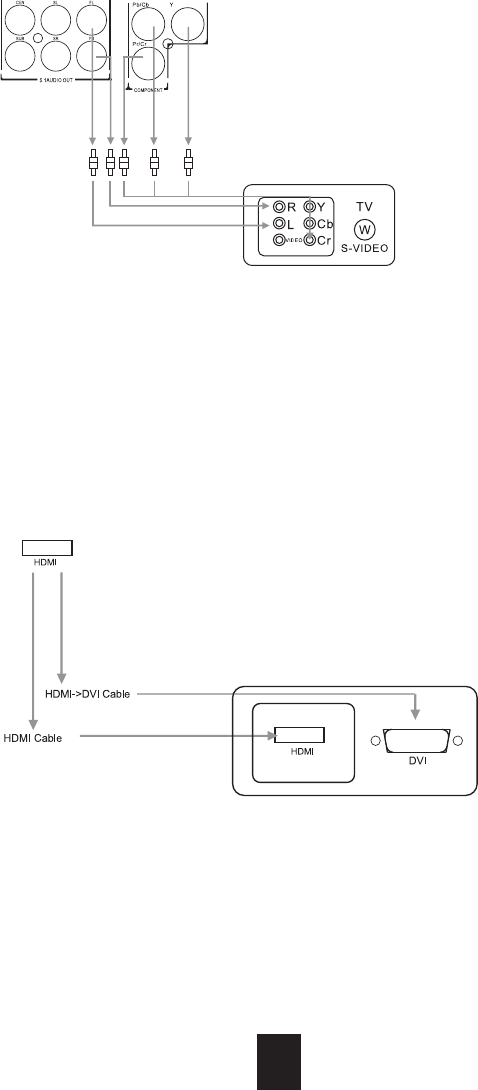
12
Connecting via component video connection
Insert one end of the component video (Y / Cb / Cr) cable into the red/blue/green
socket of the component video output located on the rear of the player. Insert the
other end of the cable into the component video input socket located on your TV.
Use the supplied audio cable to connect the player to your TV.
Or you can use digital audio connection (coaxial/optical) or 5.1 channel connection
to your AV receiver.
Connecting via HDMI/DVI video
Use the HDMI cable to connect the player to HDMI input of your TV.
You need an HDMI to DVI cable to connect the player to DVI input.
HDMI will output both video and audio (you need to turn off the digital output in the
players setup in order to get audio from HDMI)


















