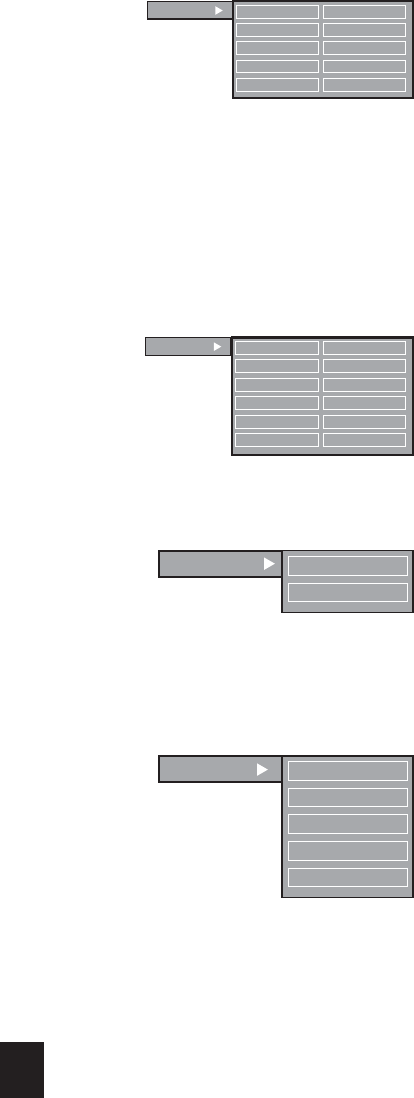
26
DISTANCE
LEFT FRONT
RIGHT FRONT
CENTER
LEFT SURROUND
RIGHT SURROUND
3.3m.
3.3m.
3.3m.
3.3m.
3.3m.
VOLUME
LEFT FRONT
RIGHT FRONT
CENTER
LEFT SURROUND
RIGHT SURROUND
SUBWOOFER
0dB
0dB
0dB
0dB
0dB
0dB
96 K
48 K
LPCM OUTPUT
PROLOGIC II
DSP MODE OFF
IMULATION
MUSIC
MOVIE
MATRIX
Distance
Using this option you can setup the distance between
audience and speakers, in order to get the best
performance. The Default setting is 3.3 meters. You can
adjust the distance for front, middle and surround
speakers.
1. Select a speaker (L Front / R Front / Center / L
Surround / R Surround)
2. Use the cursor keys to adjust distance from 1m to
6.6m
Volume
1. Select SOUND menu
2. Use cursor to select SPEAKER SETUP and press
OK
3. Select VOLUMR option and press OK
4. Select the desired speaker
5. Use the cursor to adjust volume within 0 to -10db
LPCM Output
1. Press SETUP on the remote control, select SETUP
and press OK
2. Use cursor to select SOUND and press OK
3. Select LPCM output
4. Press OK repeatedly to select the desired frequency
Pro Logic II
1. Press [SETUP] on remote control and select the
SETUP option. Press OK
2. Use cursor to select SOUND and press [OK]
3. Use cursor to select PRO LOGIC II and press OK
4. Use cursor to select desired option and press OK to
confirm


















