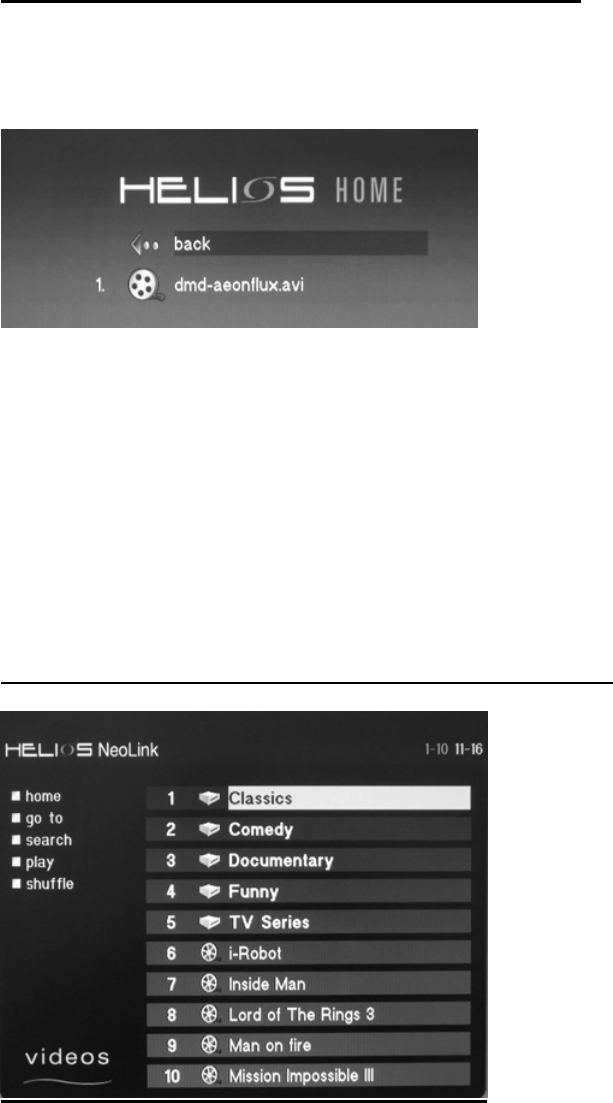
To play media files stored on a disc or USB device.
The HELIOS X3000 can play video, audio, and photo media files stored in DVD/ CD
recordable discs, memory cards (via USB card reader), and external USB hard disks
(including compatible MP3 players).
After inserting your DVD, CD recordable disc or USB device into the player, an icon will
appear on the home page. Click on the icon to access its content, and all files will be
displayed on the screen. Select a file and click <enter> to play it. If you want to play all the
files in a folder, go to the first file in the folder and click <Play>.
The HELIOS X3000 offers you a unique way of fast forwarding a video file in quick
selection mode. To fast forward 10% of the video file content, you simply have to press
button number <1> on your remote control. To fast forward 20% of the video file content,
press button number <2> on the remote control, and so on. This feature is in addition to
the standard forward/rewind buttons on the remote control.
To play contents stored in your computer via NeoLink
All computers running NeoLink server software will be listed on the player’s home
page.
To play content from a computer on the network, simply use the cursor on the remote
control to select the server on the list and press <enter>. Then use the NeoLink


















