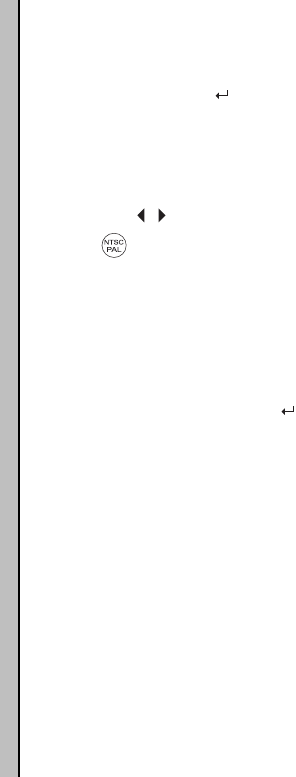
30
Setup menu
FORMAT DISK
To format the memory card:
1. To format the memory card, scroll down to the Format disk
section and Press .
2. Select YES to confirm formatting or NO to cancel.
TV O
UTPUT
To select the TV output:
1. Use the buttons to choose between NTSC or PAL.
2. The button on the remote control will provide the same
function.
F
ACTORY RESET
To restore all settings to the factory default:
1. To restore factory settings, scroll down to the Factory Reset
function section and press .
2. Select YES to confirm reset or NO to cancel.
MPEG-4 Video Recorder_UM_EN.book Page 30 Monday, June 19, 2006 8:22 PM


















