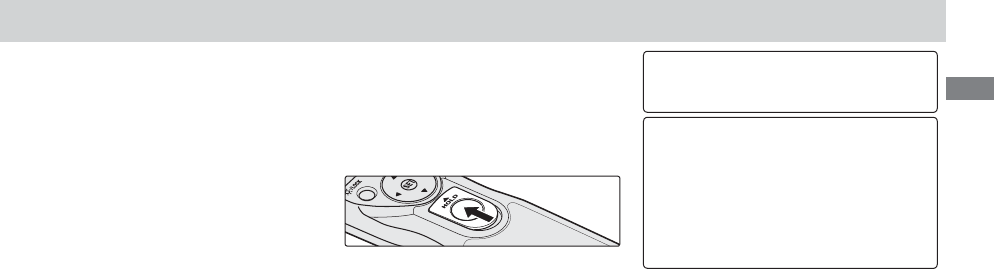
En
15
Manual Release
The MC-36 shutter-release button (ቪ) func-
tions in much the same way as the camera
shutter-release button.
1. Adjust Camera Settings
Connect the MC-36 (pg. 7) and turn the
camera on. Choose exposure mode, shut-
ter speed, focus mode, and shooting mode
as desired.
2. Take Pictures
2.1 Press the MC-36 shutter-release button (ቪ)
halfway and check focus and exposure,
then press it the rest of the way down to
take a picture. While the shutter is open,
a beep will sound at one-second intervals,
the “RELEASE“ indicator (ᕨ) will fl ash, and
the control panel will show the time re-
maining until the shutter closes.
To keep the shutter-release button ful-
ly pressed for bulb photography, slide the
button to the HOLD position. Slide it in the
opposite direction to release the lock.
2.2 Release the button to end shooting.
The MC-36 shutter-release button can be used
when no batteries are inserted. The control pan-
el will remain off and no beep will sound.
The shutter-release button can be used to re-
lease the shutter manually while the timer is ac-
tive. Timer count-down (including the control-
panel display, release lamp, and beep) contin-
ues during manual release. If a manual release
overlaps with an automatic release, the shutter
will remain open until both exposure times have
expired.


















