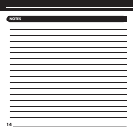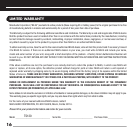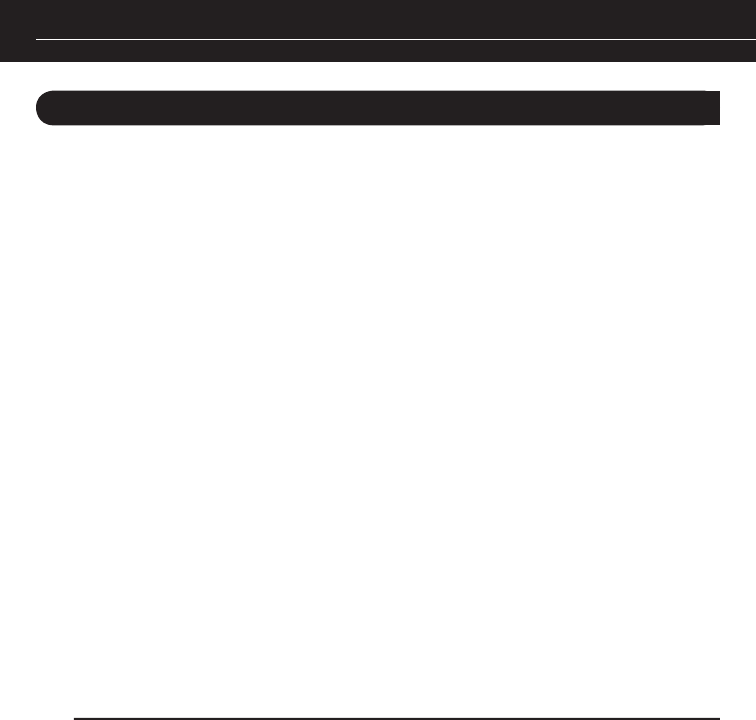
12
TROUBLESHOOTING (continued)
IR TEST LEd OFF:
Optical Interference
IR TEST LEd ON OR FLICkERING:
Electromagnetic and/or Optical Interference
EMI (ELECTROMAGNETIC INTERFERENCE)
Identify the source of the interference. The most common sources of electromagnetic interference
are listed in the Installation Considerations section. To eliminate EMI try the following methods:
1. Move the sensor or the sensor cable away from the EMI source or move the source of the EMI
away from the sensor or the cable.
2. Connect the Sensor’s GND terminal to true earth ground (if this isn’t feasible use the main
system unit’s GND terminal).
There are many methods for reducing interference. Which solution is best for you depends on your
situation. If you require further assistance call Niles Technical Support at 305-238-4373 or
1-800-289-4434 (M-F 8:00 AM - 7:00PM ET). You can also email Niles Technical Support at
support@nilesaudio.com.