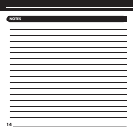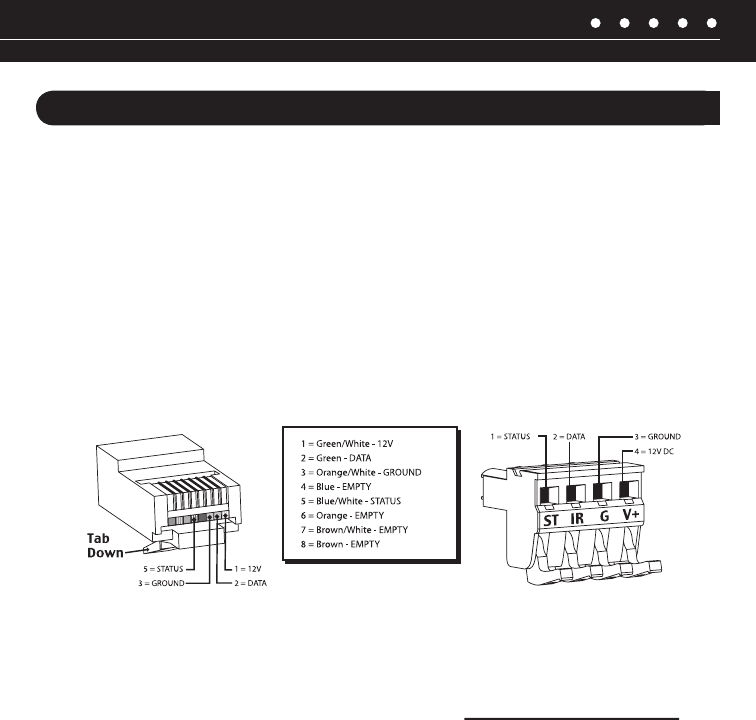
NILES AUDIO CORPORATION – 1-800-BUY-HIFI – 1-305-238-4373
7
INSTALLATION
STEp By STEp
1. The TS120 is a small free-standing box designed to sit on a shelf or other convenient surface.
The unit can be mounted under a shelf using double-sided tape or Velcro
®
(not supplied).
2. Run the cable to the TS120. Label the cable for future reference.
3. Locate the connector on the TS120 and remove it.
4. Next, strip 1/4” of insulation from the end of each wire. Tightly twist the end of each wire until
there are no frayed ends.
5. Use a small athead screwdriver or your thumbnail to raise the locking tabs, exposing the holes
on the removable connectors.
Figure 4 This color code is based on the industry standard T568A coding for the RJ45
connector. When connecting the TS120 to Niles MultiZone Keypads with an IR connection
observe this pin configuration