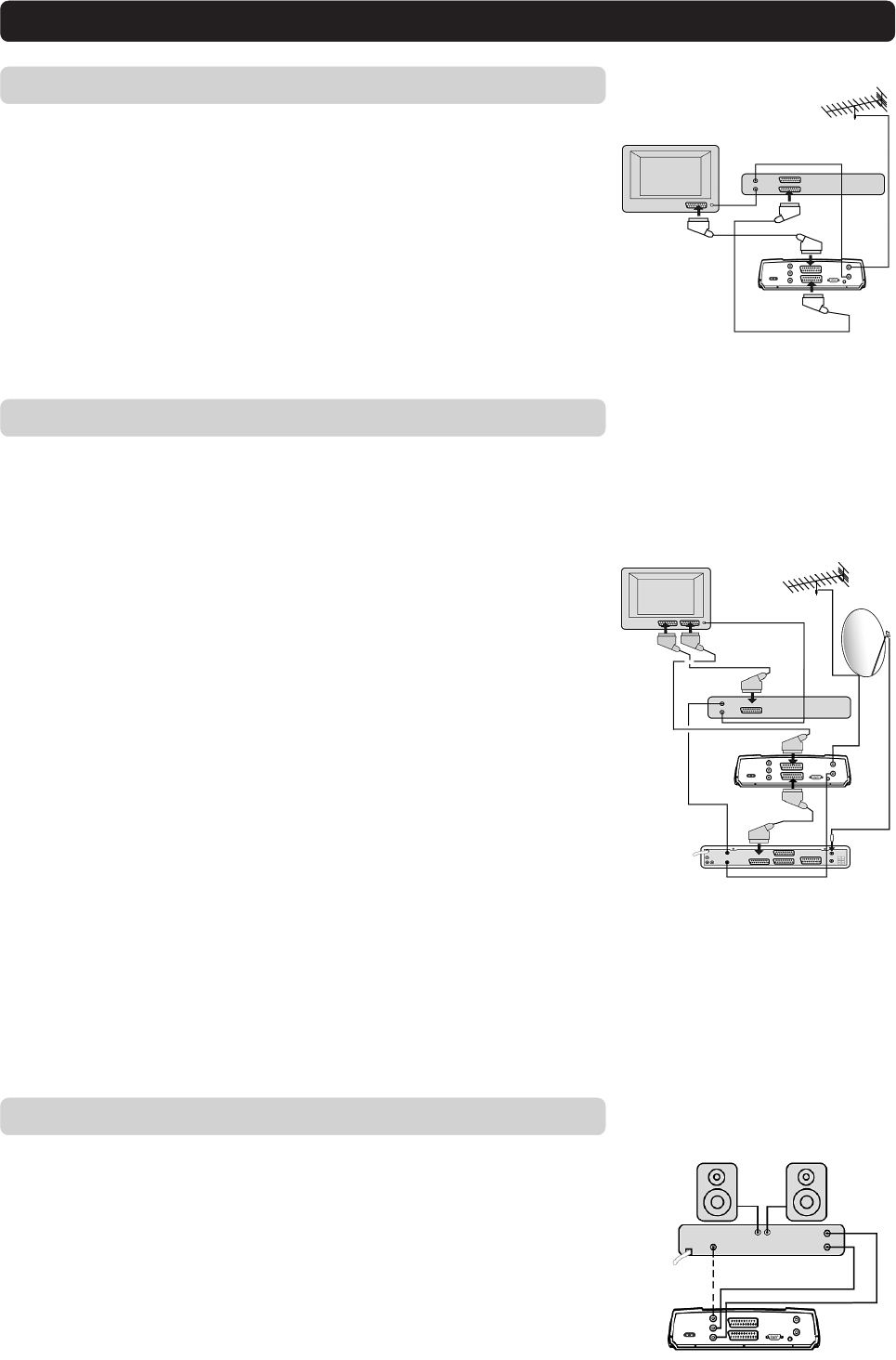
GB 13
CONNECTING THE MEDIAMASTER
Connection of a video recorder
• Connect a SCART cable from the main SCART socket on the TV to the TV SCART
socket on the Mediamaster.
• Connect an RF cable from the TV/VCR output on the Mediamaster to the RF
input socket on the video.
• Connect the TV aerial to the TV AERIAL input socket on the Mediamaster.
• Connect an RF cable from the TV/VCR output on the video to the RF input
socket on the TV.
• Connect a SCART cable from the TV SCART socket on the video to the AUX
SCART socket on the Mediamaster
SCART
RF
video
Connecting a satellite receiver and a video
•Connect a SCART cable from the main SCART socket on the TV to the TV
SCART socket on the Mediamaster.
• Connect a SCART cable from the TV SCART socket on the satellite receiver to
the AUX SCART socket on the Mediamaster.
• Connect a SCART cable from the video to the second SCART socket on the
TV (if available).
• Connect an RF cable from the RF output on the video to the TV aerial input on
the TV.
• Connect an RF cable from the RF output on the satellite receiver to the RF in-
put socket on the video.
• Connect an RF cable from the TV/VCR output on the mediamaster to the RF
input socket on the satellite receiver.
• Connect the TV aerial to the TV AERIAL input socket on the Mediamaster.
• Connect the coaxial cable from the LNB to the LNB socket on the satellite re-
ceiver.
Both the video and the satellite receiver must be tuned to different UHF chan-
nels than the Mediamaster is when using RF connectors.
video
Satellite receiver
Connecting a HiFi system
•Connect an RCA/Cinch stereo cable from the AUDIO L R sockets on the Media-
master to the LINE, AUX, SPARE or EXTRA input sockets on your HiFi system.
•If available, you can connect an RCA/Cinch single cable from the DIGITAL AU-
DIO socket on the Mediamaster to a HiFi system equipped with digital audio
input. This output is also used to connect to an external Dolby™ digital decoder.
NOTE: To avoid interference, you must use screened audio cables. Never con-
nect digital output to analog input.


















