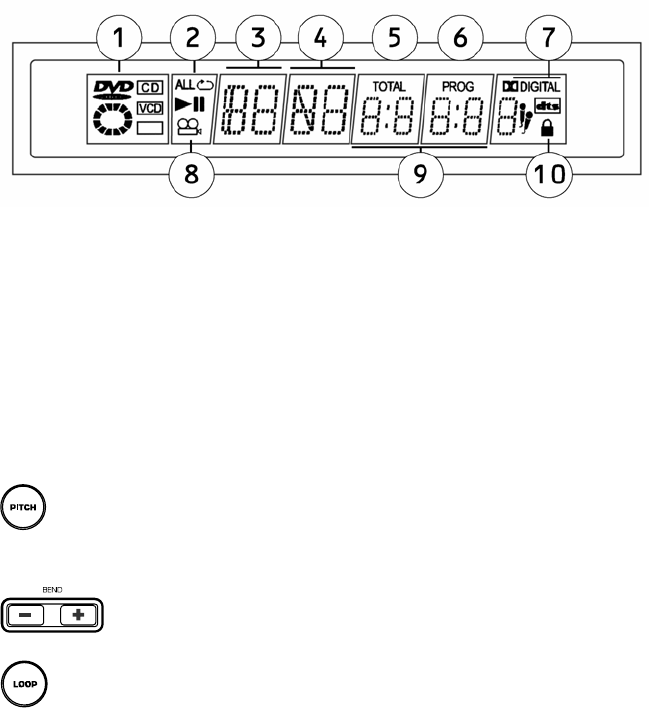
6
Display
1. Media Type Indicator: Displays the type of media in the player: DVD, CD, VCD.
2. Play Mode Indicator: Displays if the unit is playing, paused, and also shows the repeat
modes that are currently in use. If the unit is stopped the entire screen will display “STOP”.
3. Title Number Indicator: Shows the title number of the current media being played.
4. Chapter or Track Number Indicator: Shows the current chapter or track number.
5. Total Indicator: Indicates if the time is the total elapsed time on the media or track/chapter.
6. Program Indicator: Indicates if the unit is currently in a set program.
7. Dolby Digital and DTS indicator: Shows if a DVD has Dolby Digital or DTS audio used.
8. Angle Indicator: Indicates if a separate angle is in use while media is playing.
9. Elapsed Time Indicator: Indicates the elapsed time for the media.
10. Parental Lock Indicator: If the parental locking feature is engaged, the lock will be
displayed.
Pitch Control and Looping
Pitch: While the DVD is in the ‘PLAY’ mode, the pitch may be adjusted by the ‘PITCH FADER’
which as shown in the ‘Control Panel Overview’ earlier in this manual. The ‘PITCH FADER’ can be turned
off by pressing the pitch button.
+/- Buttons: The pitch can also be bent for fine tuning by using the ‘+’ and ‘–‘ buttons.
Loop Button: To start a loop, press the Loop button to set the start point. Press the Loop button
again to set the end point and start the loop. At this point, the video will be continuously looping until the
Loop button is pressed again.


















