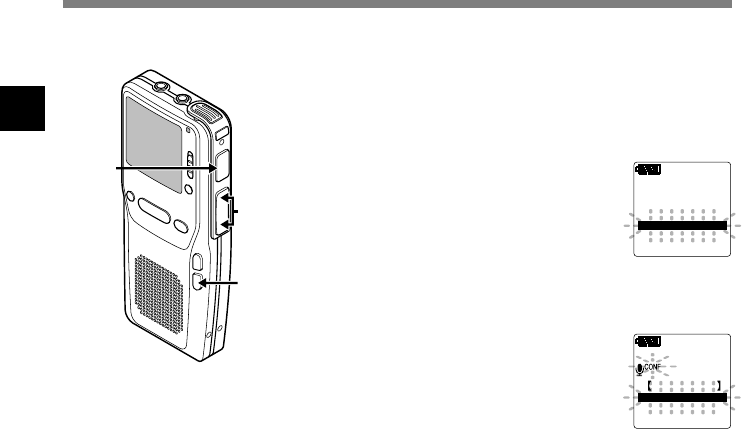
2
22
2,4
1,6
3,5
Microphone Sensitivity (MIC SENSE)
Microphone sensitivity is adjustable to meet recording needs.
Microphone Sensitivity (MIC SENSE)
1
Press and hold the FOLDER/
MENU button for 1 second or
longer.
The menu appears (☞ P.41).
2
Press the FF or REW button to
choose “MIC SENSE” flashes on
the display.
3
Press the REC button.
The microphone sensitivity setup
process begins.
4
Press the FF or REW button to
choose between “CONF.” and
“DICT.”.
CONF.: High-sensitivity mode that
records sounds in all directions.
DICT.: Low-sensitivity mode suited for
dictation.
5
Press the REC button to complete
the setup screen.
6
Press the FOLDER/MENU button
to close the menu.
SUB MENU
MIC SENSE
MIC SENSE
EXIT
REC MODE
CONF.
CONF.
DICT.
MIC SENSE
MIC SENSE
.............................................................................................................................................................
Note
If you want to record clear or noise-free dictation, select DICT mode and place the microphone 5 cm to 10
cm (2 to 4 inches) from the source.


















