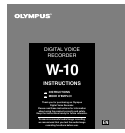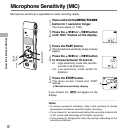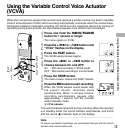9
Setting Time/Date (TIME) / Notes on the Folders
• You can choose between 12 and 24 hour display
by pressing the MENU/FOLDER button while
setting the hour and minute.
(Example: 5:23 P.M.)
• You can choose the order of the year, month, day
by pressing the MENU/FOLDER button while
setting them.
(Example: September 15, 2002)
Notes
• If you leave the recorder untouched for 3 minutes
or longer before pressing the STOP button in step
5, Setup mode will be canceled, and any time/
date settings you made will be canceled.
• If you press the STOP button during the setup
operation, the clock will use the values that were
set to that point.
(Initial setting)
(Initial setting)
Notes on the Folders
The recorder has three folders: A, B, and .
Press the MENU/FOLDER button to change
folders. Folders toggle in the order of A → B
→ → A … each time the button is pressed.
Folders A and B
Each recorded message stored in a folder is
saved as a Wave file. These folders can be
selectively used to distinguish the kind of
recording; for example, A might be used to
store private information, while B might be
dedicated to holding business information. Up
to 100 messages can be recorded per folder.
Folder
All image files, including image files recorded
during audio recording in A or B folder, will
be saved in the folder. It holds a maximum
of 250 image files.