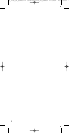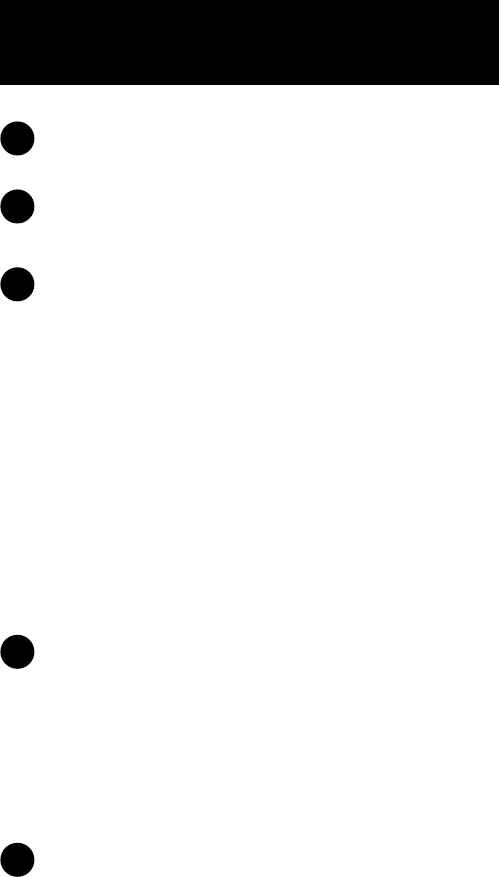
6
Make sure that both the TRANSMITTER and RECEIVER
a
re switched off.
P
ut both "RECEIVER" and "TRANSMITTER" on the same
c
hannel by using the slide switch on the back side of the units
Connecting the TRANSMITTER unit
U
se the AV cable labeled “TRANSMITTER” to Connect the
T
RANSMITTER UNIT to the source devic (e.g. VCR). Make sure that
the SCART is connected to the correct Output of the device,
normally called “Line Out”.
I
f you wish to remotely control the source device (satellite receiver, video
recorder, camcorder, DVD player, digital or analogue Set-Top Box or Pay-TV
decoder box) from another room, for example to change channels on your
satellite receiver, you will need to:
Place the TRANSMITTER next/close to the source device and connect
the IR eye to the TRANSMITTER. Place the IR eye directly on the IR
receiver window on the front-side of the source device OR place the
IR eye in front of the source device (make sure there is no interfe-
rence of the IR Eye signal going to the IR receiver of
the source device).
Now, insert the adapter plug into the connector on the backside.
Connecting the RECEIVER unit
Use the AV cable labeled “RECEIVER” to Connect the
RECEIVER UNIT to the destination devic (e.g. TV). Make sure that
the SCART is connected to the correct Input of the device,
normally called “Line In”.
Insert the adapter plug into the connector on the backside.
If you want to control the source device, place the RECEIVER on top or
beside the destination device where it is able to catch the IR command
from your remote control.
Now that both units are connected you can switch ON the units
using the ON/OFF switch. The red LED on the front should light up.
Place the units as high as possible to avoid interference of any kind.
Installation
S
ee page 3 (fold-out page)
1
2
3
4
5
SV_1715_AV_Sender 17 talen:SV_1715_AV_Sender 17 talen 25-05-2007 09:18 Pagina 6