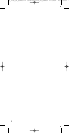
8
Problem & Solution
If your house has a heavy metal construction or is equipped with a
PC network, it can disturb the radio signal. Even moving the units a
f
ew inches can improve the performance. If this doesn’t work try
t
o move the TRANSMITTER and RECEIVER to another place in the
house. If you experience problems, try placing the units away from
electrical appliances.
• No picture on second TV.
- Make sure that the TRANSMITTER and RECEIVER are switched ON.
- Make sure that both TRANSMITTER UNIT and RECEIVER UNIT are set to
t
he same channel.
- Select “EXT” or “AV” on second TV.
- Make sure that all cables are connected correctly.
-
Make sure that the video source (satellite receiver, video recorder,
c
amcorder, DVD player, digital or analogue Set-Top Box or Pay-TV
d
ecoder box) is switched on.
- Make sure to use the correct SCART connector (e.g. EXT1 or EXT2) of the
video source (check manual of video source).
• Bad picture/ sound quality on second TV.
- Try to find out if the way the cables are placed cause interference.
- Make sure that the distance between the TRANSMITTER and RECEIVER
unit is less than 100 ft (30 m).
• Picture of selected TV channel disappears (snow-picture).
- Disable the auto standby mode of the VCR (check the manual of the VCR
how to do this).
• The picture on your second TV is not correct.
- Select “EXT” or “AV” on second TV.
- Make sure that the video source is switched on.
• Using a remote control, you cannot control the video source from
your second TV.
- Aim the remote control directly at the RECEIVER unit and ensure that
there are no obstacles in between.
- Ensure that there is no other wireless device (wireless headphones,
speakers, RF control signals) interfering with the remote control.
- Make sure that TRANSMITTER and RECEIVER are more than 16 ft (5 m)
apart.
- Make sure to use the remote control of the video source.
- Reposition the IR Eye on the video source OR place the IR Eye 2 - 4 inch
(5 - 10 cm) in front of the video source.
• Buzzing sound when using the remote control
- With some types of TV you will not be able to solve this problem.
• S-VHS video shows no colour pictures (only black and white).
- Select CVBS video output format for your S-VHS VCR
• DVD player gives no pictures on either main- or second TV.
- Select CVBS video output format for your DVD player (check the DVD
player’s user manual.
Trouble Shooting
SV_1715_AV_Sender 17 talen:SV_1715_AV_Sender 17 talen 25-05-2007 09:18 Pagina 8