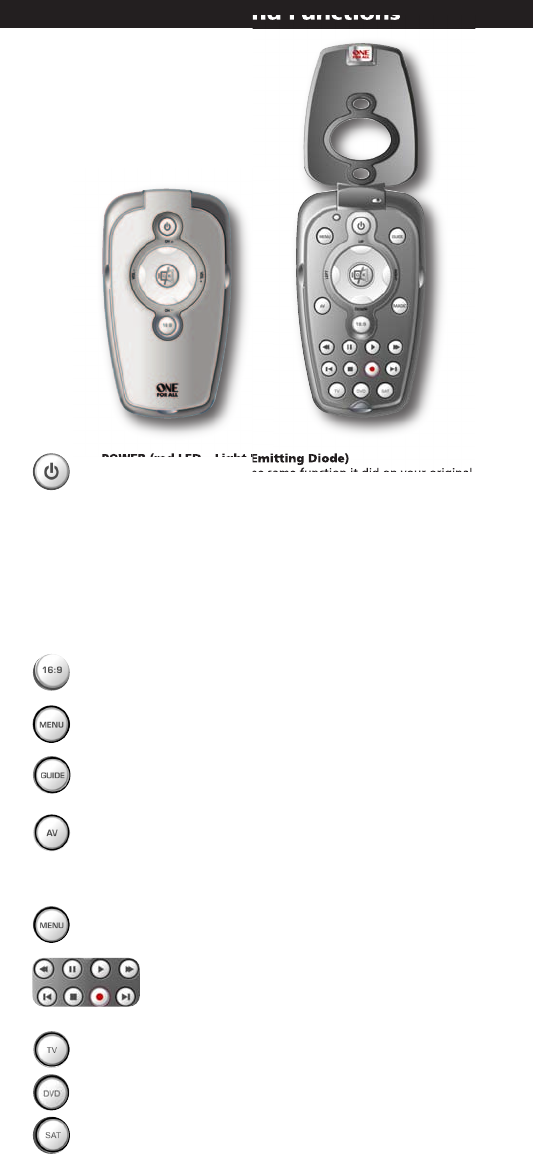
1 POWER (red LED – Light Emitting Diode)
The POWER key operates the same function it did on your original remote
control. The LED underneath the POWER key will light up red whenever a
key is pressed.
2 Closed: CHANNEL +/-, VOLUME+/- and MUTE
The CH+/- and VOL+/- keys operate just as those on your original
remote control.
Open: UP, DOWN, LEFT, RIGHT and OK (mute)
The navigation keys (UP, DOWN, LEFT, RIGHT and OK) operate just as those
on your original remote control. These keys are also used to set up your
ZAPPER.
3 16:9
This key provides you the (16:9) wide screen view function, if available on
your original remote).
4 MENU
The MENU key controls the same function as it did on your original remote.
5 GUIDE
In TV, DVD and/or SAT mode you will obtain the “Guide” function (if availa-
ble on your original remote).
6 AV
In TV mode you will obtain the AV / Input function. In VCR mode you will
obtain the “TV/VCR” function, if available on your original remote. In DVD
mode you will obtain the “TV/DVD” function, if available on your original
remote. In DVD mode you will obtain the “TV/SAT” or “TV/DTV” function, if
available on your original remote.
7 MAGIC
The MAGIC key (= setup key) is used to set up your ZAPPER.
8 TRANSPORT keys (REW, PAUSE, PLAY etc.)
These keys operate the transport functions (PLAY,FF, REW etc.) of
your device. To prevent accidental recording, the RECORD key
must be pressed twice to start recording.
9 TV Television / LCD / Plasma / Projector / Rear Projector
DVD DVD Player / DVD-R / DVD Home Cinema / DVD Combi / DVD/HDD
SAT Satellite Receiver, DVB-T, Cable Converter, DSS / Video Accessory (e.g.
Media Centres) Personal Video Recorder, Hard Disc Recorder
Features and Functions
WWW.ONEFORALL.COM 3
706113_URC-6230-31_E_10t:Zapper_3 06-12-2007 14:51 Pagina 3


















