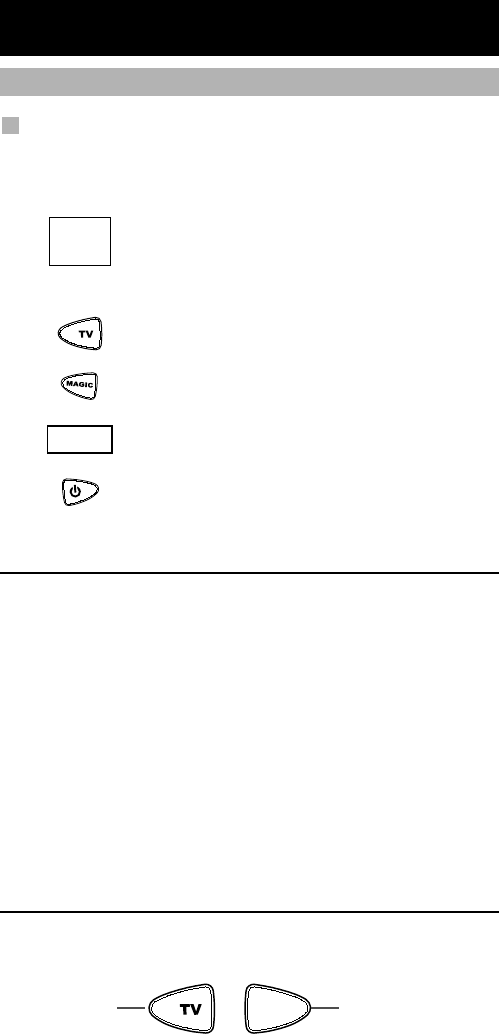
6 WWW.ONEFORAL L.COM
Example: To set up the ONE FOR ALL 2 for your television:
1. Make sure your device (television) you wish to operate
is switched on (not in standby).
2. Find the code for your device in the Code List
(page 103 - 113). The device codes are listed per
device type and brand name. Also the most popular
code for each brand is listed first. If your brand is not
listed at all, try the Search Method on page 7.
3. Press the device mode key (TV) on the ONE FOR
ALL 2 remote for the device you wish to set up.
4. Press and hold down MAGIC until the red light
blinks twice (the red light will blink once then twice).
5. Enter your four-digit device code using the num-
ber keys. The red light will blink twice.
6. Now aim the ONE FOR ALL 2 remote at your
device (television) and press POWER. If your
device switched off, the ONE FOR ALL 2 is ready to
operate your device.
Setting up the ONE FOR ALL 2
(How to set-up the ONE FOR ALL 2 to control your devices)
Direct code set-up
- Most TV’s do not switch back on pressing the POWER key, please try
pressing a “number” key or the “TV-text off” key to switch your TV
back on.
- If your device does not respond, follow steps 1 through 6 with each
code listed for your brand. If none of the codes listed for your brand
operate your device, then try the Search Method described on page 7,
even if your brand is not listed at all.
- Some codes are quite similar. If your device does not respond or is not
functioning properly with one of the codes, try another code listed
under your brand.
- If the original remote control from your DVD Player/DVD-R did not have
a POWER key, press PLAY instead of POWER during step 6.
- To set up your other devices, follow the same instructions above, only
press the appropriate device key during step 3.
- Remember to press the correct device key before operating your
device. Only one device can be assigned to a device key.
- Write your device code in the applicable four digit boxes
provided in the battery compartment and on page 8 for future
reference.
ONE FOR ALL
Acura
Admiral
Adyson
Agazi
AGB
Agef
Aiko
0009
0087, 0093, 0363, 041
0217, 0216
0264
0516
0087
0216, 0009, 0037, 0
0037, 0274
0361, 0208, 0371,
_ _ _ _
6 WWW.ONEFORAL L.COM
To set up for a second TV or DVD (See mode re-assignment,
Page 9).
Devices can be found under the following keys:
DVD
Television
DVD Player/DVD-R
705006_URC-7721_E-10:URC-7720 TANGO 2 7 NEW_’05 27-02-2007 12:19 Pagina 6


















