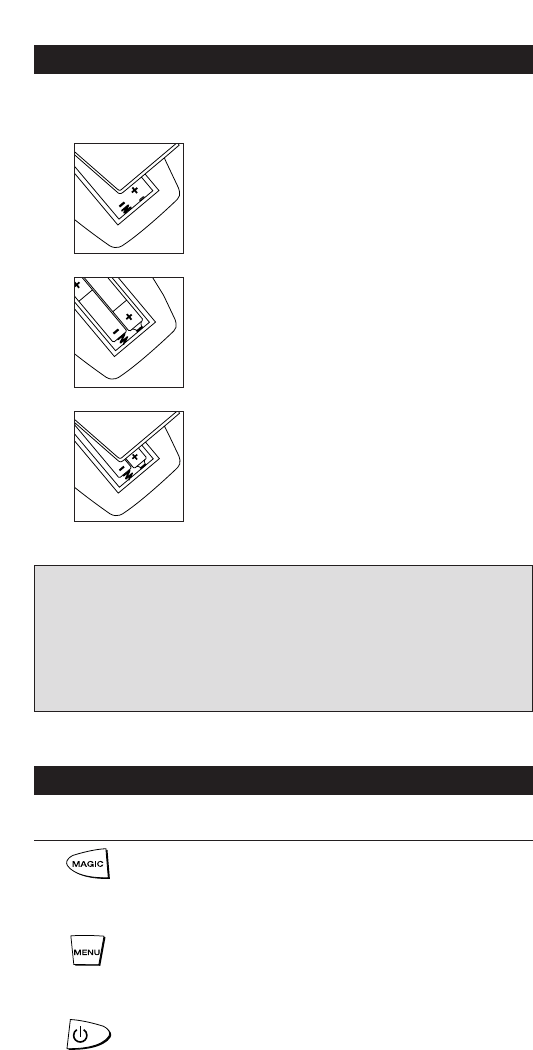
4 WWW.ONEFORALL.COM
The Keypad
Installing the Batteries
Important notes:
- On the inside of the battery compartment door you will find a
label on which to write your Set-Up codes after your ONE FOR
ALL 4 Digital is set up for your device. Please write down your
codes for easy, future reference.
- Do not use rechargeable batteries.
- In order to avoid having to reprogram your ONE FOR ALL 4
Digital after you remove the batteries, you will need to insert
new batteries within 5 minutes.
1
2
3
Your ONE FOR ALL 4 Digital needs 2 new “AA/LR6” alkaline batteries.
Remove the battery cover from the back of
your ONE FOR ALL 4 Digital by pressing down
on the tab.
Match the batteries to the + and - marks inside
the battery case, then insert the batteries.
Press the battery cover back into place.
Function
MAGIC Key
The MAGIC key is used to set up your ONE FOR ALL 4
Digital and to access special functions.
Menu Key
The MENU key controls the same function as it did on
your original remote.
Power Key
The POWER key controls the same function as it did
on your original remote.


















