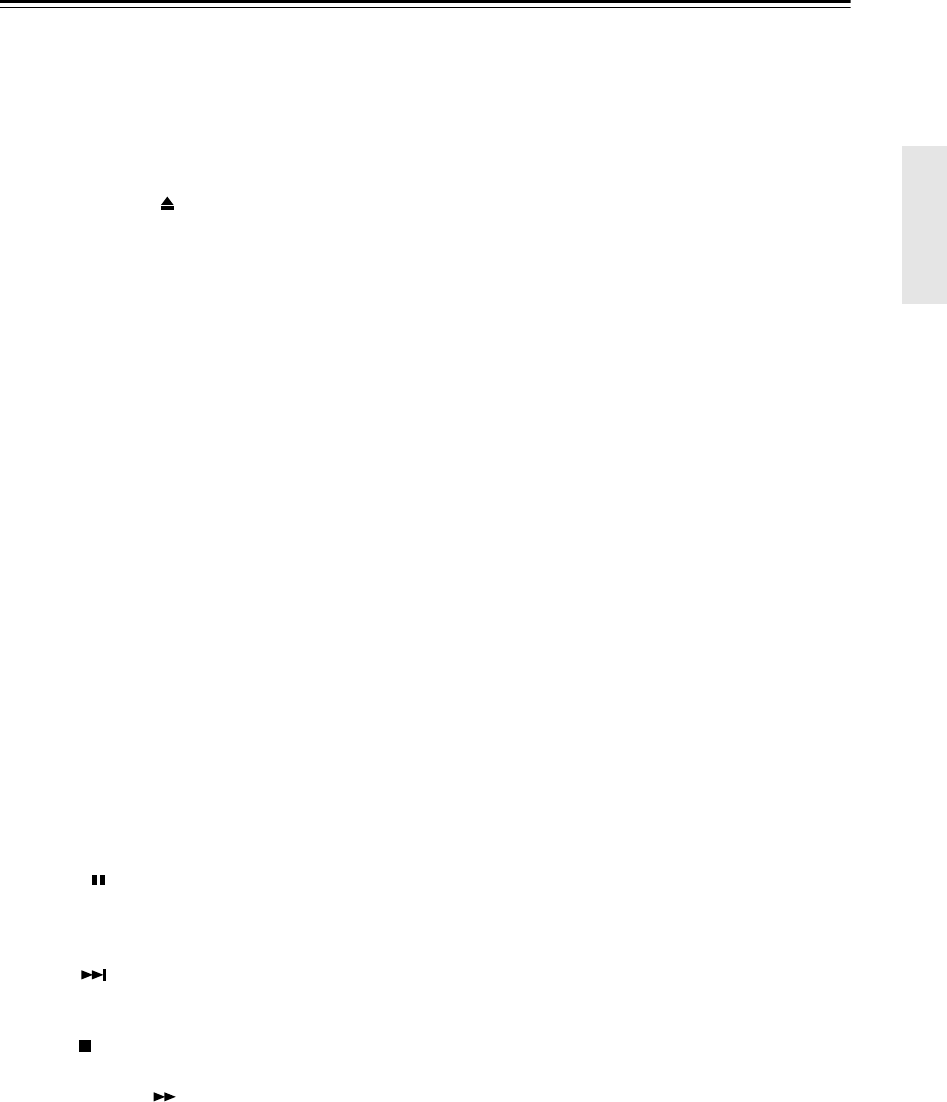
15
Controls & Connectors—Continued
N ASPECT/ZOOM button (41, 44)
This button is used to change the view mode. Press-
ing and holding it for a few seconds selects Zoom
mode.
O RESOLUTION button (39)
This button is used to set the video resolution of the
HDMI OUT, and to turn the HDMI OUT on or off.
P OPEN/CLOSE [ ] button (23, 24)
This button is used to open and close the disc tray.
Q DISC SKIP [+]/[–] button (23, 24)
This button is used to select the disc bays (i.e.,
rotate the disc tray) when loading or removing
discs, and to select discs for playback.
R SEARCH button (28, 29)
This button is used to search for titles, chapters,
tracks, and specific points in time.
S MEMORY button (36)
This button is used with the Memory Playback
function.
T REPEAT button (34)
This button is used to set the Repeat Playback func-
tions.
U A–B button (34)
This button is used to set the A–B Repeat Playback
function.
V CLR button (37, 47)
This button is used to cancel various functions.
W DISPLAY button (41)
This button is used to display information about the
current disc, title, chapter, or track, including the
elapsed time, remaining time, total time, and so on.
X ANGLE button (37)
This button is used to select different camera angles.
Y LAST MEMORY button (40)
This button is used with the Last Memory function.
Z Pause [ ] button (25, 30)
This button is used to pause playback. For DVDs,
pressing this button while playback is paused moves
the video forward one frame at a time.
a Next [ ] button (25, 27, 29, 32)
This button is used to select the next chapter or
track.
b Stop [ ] button (25)
This button is used to stop playback.
c Fast Forward [ ] button (30)
This button is used to start fast forward.
d ENTER button (43)
This button is used to start playback of the selected
title chapter, or track and to confirm settings.
e SETUP button (43)
This button is used to open and close the onscreen
setup menus.
f RETURN button (43)
This button is used to exit the onscreen setup
menus.
g CHAIN MODE button (33)
This button is used with the Chain mode function.


















