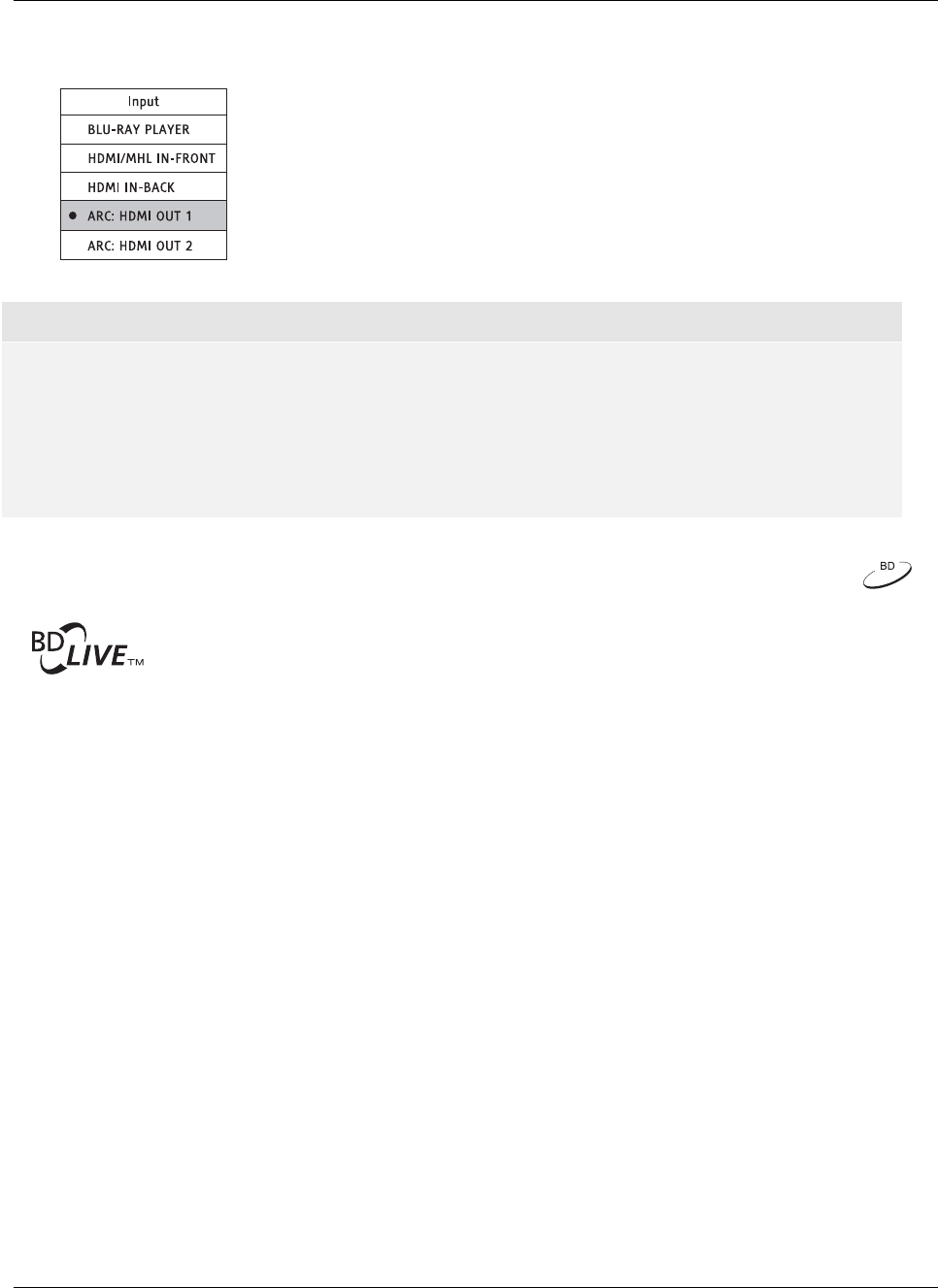
BASIC OPERATIONS
33
Audio Return Channel (ARC) Selection
1. When sending a digital audio signal from the TV back to the
BDP-105 through an HDMI connection, press the INPUT
button on the remote to bring the Input Source menu.
2. Use the UP/DOWN ARROW buttons to choose the required
ARC channel.
3. You can always select BLU-RAY PLAYER to return to OPPO
HOME menu.
NOTE
x Audio Return Channel (ARC) is a feature introduced in HDMI v1.4, which allows you to send
digital audio signals from the television back to the player or receiver. Instead of listening
through TV speakers, ARC allows the sound to be processed and produced by the home
theater audio system.
x A HDMI 1.4 cable is required (included) and you need to make sure the HDMI input port on
the TV is ARC capable. Usually, ARC has to be enabled in the TV’s settings.
BD-Live
Some Blu-ray Disc titles are released with the BD-Live feature. BD-Live offers extra
downloadable content and additional online interactive programs. BD-Live content varies by
disc and studio, and may include additional subtitles, commentaries, preview trailers, games,
and online chat. A Broadband internet connection is required to enjoy BD-Live content (see page 22).
Depending on how the studios organize their BD-Live content, some Blu-ray Discs may start downloading BD-
Live content when playback starts, have a
BD-Live selection on the main menu, show a prompt asking whether
you would like to start downloading, or ask you to sign up for a membership or account. Please follow the
instructions that come with the disc to enjoy BD-Live contents.
Your Internet connection speed and the capacity of the BD-Live content servers can all affect how fast BD-Live
content is downloaded. If you encounter slow downloading or intermittent playback, please play the disc without
accessing the BD-Live features, or try again at a different ti
me.
When you use the BD-Live feature, the player or disc ID and your IP (Internet Protocol) address may be sent to
the content provider via the Internet. Generally, no personally identifiable information is sent. However
technologies exist to match your IP address to a certain geographical area or service provider. Your Internet
service provider also has the knowledge of who is using a particular IP address. If the BD-Live content provider
requires you to log in using a membership or account, the content provider will
have access to your
membership or account information. Check with your Internet service provider and the BD-Live content
providers for their privacy policy.
You can choose to restrict BD-Live Network Access in the Setup Menu (details on page 79).


















