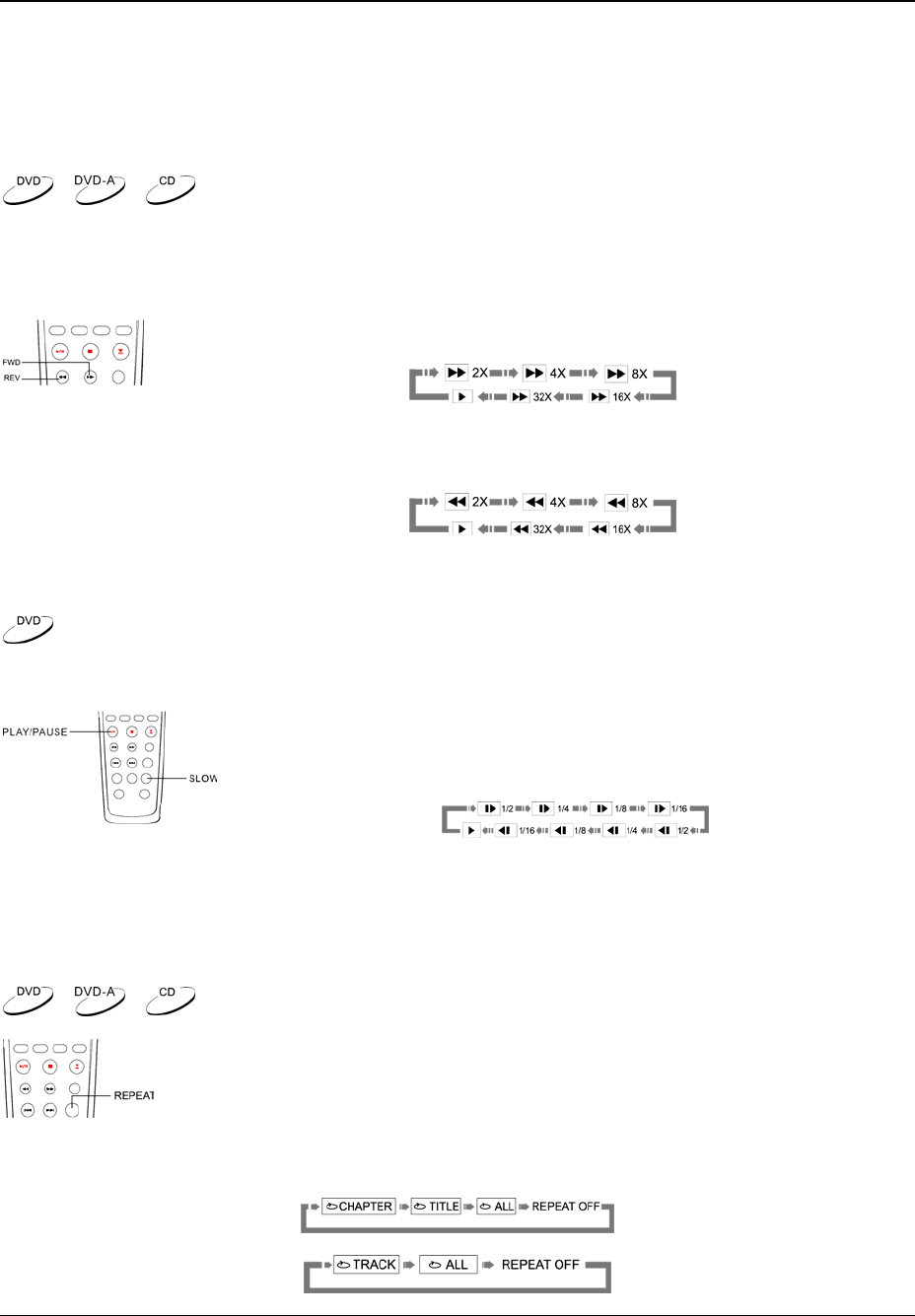
ADVANCED OPERATIONS
19
• In case you are not able to get a display using the DVI output, please connect the DVD player to
the TV using either the composite video or S-Video cable, and then use the setup menu to
adjust the DVD player settings.
Fast Playback
You may fast forward or reverse to search for a certain point during playback.
1. Press the FWD button on the remote control and the player starts fast
forward playback. Each press of the FWD button switches the playback
speed in the following sequence:
2. Press the REV button on the remote control and the player starts fast
reverse playback. Each press of the REV button switches the playback
speed in the following sequence:
Slow Playback
To slow down the playback speed, please use the following steps.
1. Press the SLOW button on the remote control and the player starts
slow playback. Each press of the SLOW button switches the
playback speed in the following sequence:
2. Press the PLAY/PAUSE button during slow playback to resume
normal playback speed.
Repeat Playback
To repeat a certain chapter, title, track or disc, press the REPEAT button on the remote
control.
Each press of the REPEAT button switches the repeat mode in the following sequence:
DVD, DVD-Audio disc:
CD disc:


















