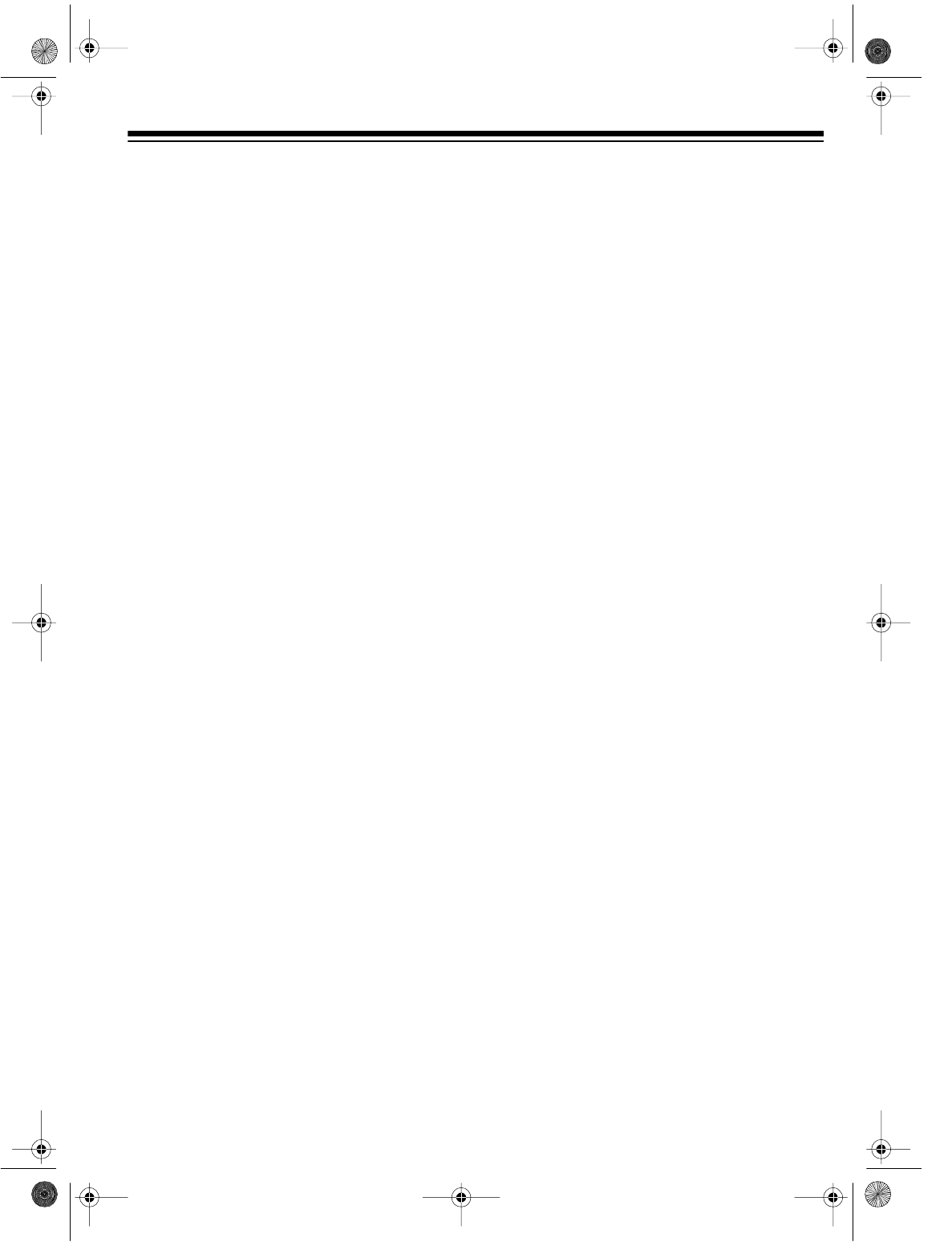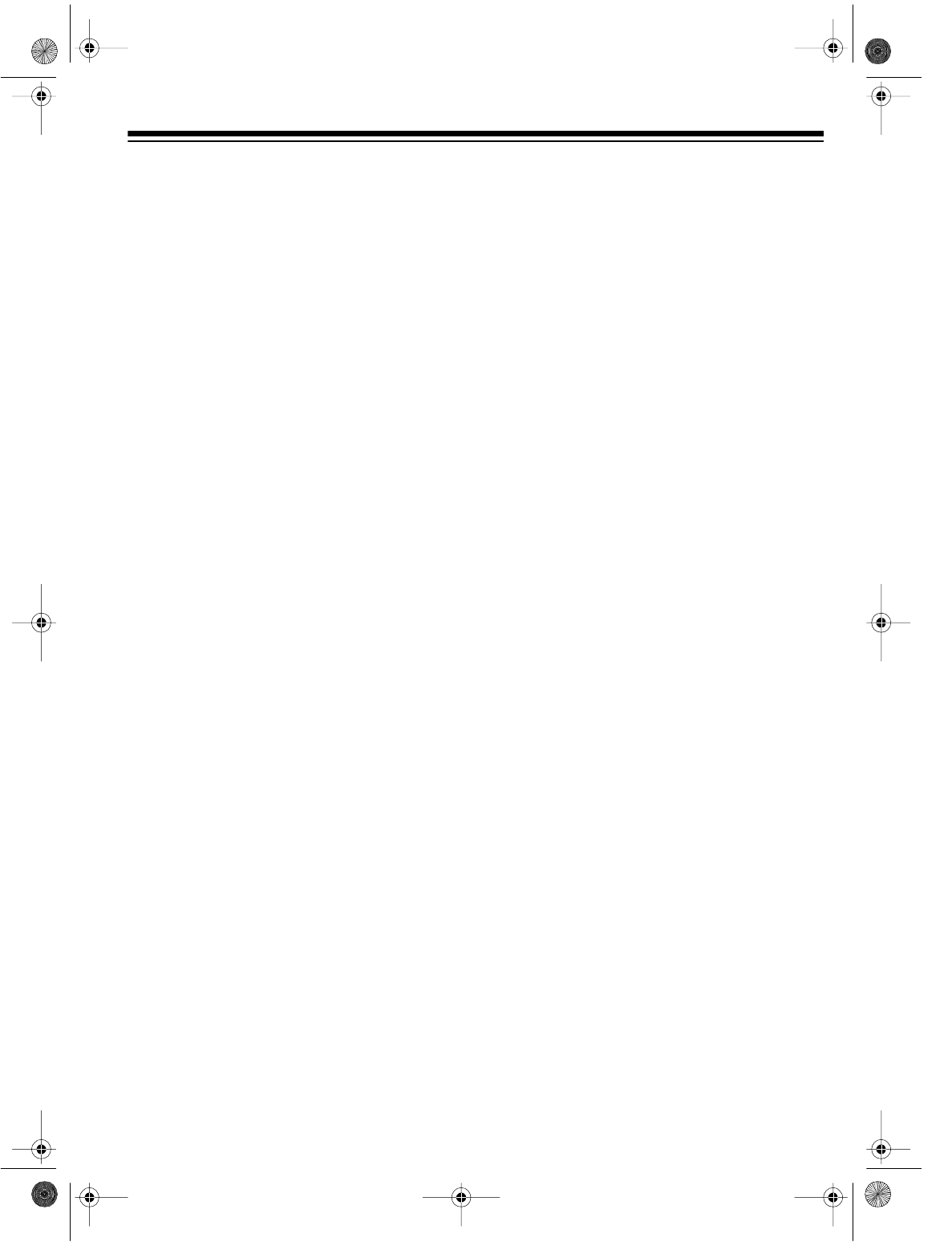
5
OTHER FEATURES
Multichannel Television Sound (MTS) (Mod-
el 60 only)
— decodes stereo broadcasts for
listening or recording. This VCR can also re-
ceive and record special audio programs (SAP)
that accompany some MTS broadcasts.
Front and Rear Audio/Video Input Jacks
(Model 60 only)
— let you quickly connect an
audio/video device such as a camcorder to the
VCR without disconnecting other devices.
Trilingual On-Screen Programming
— pro-
vides helpful instructions on the TV screen for
setting the clock, programming timers, and
starting quick timer recordings. You can select
English, French, or Spanish instructions.
Universal Remote Control
— lets you control
your VCR, plus TVs and cable boxes produced
by other manufacturers.
Memory Sentinel
— protects clock settings,
tuner programming information, and timer
memory settings in case of a power loss. The
clock continues to run for 3 minutes and tuner
programming information and timer memory
settings are kept for 24 hours.
Automatic/Manual Clock Setting
— lets you
set the VCR to automatically update its clock
using EDS (Extended Data Service) signals
sent by some stations. You can also manually
set the clock.
Note:
EDS is provided by some broadcasters
and includes various types of information, in-
cluding the current time. If no broadcasters in
your area transmit EDS signals, you must man-
ually set the clock.
Automatic DST (Daylight Saving Time) Ad-
justment
— lets you set the VCR to automati-
cally adjust the displayed time for Daylight
Saving Time.
We recommend you record the VCR’s model
and serial number here. This information is on
the VCR’s back panel.
Model: _______________________________
Serial Number _________________________
16-547.fm Page 5 Tuesday, July 20, 1999 4:45 PM