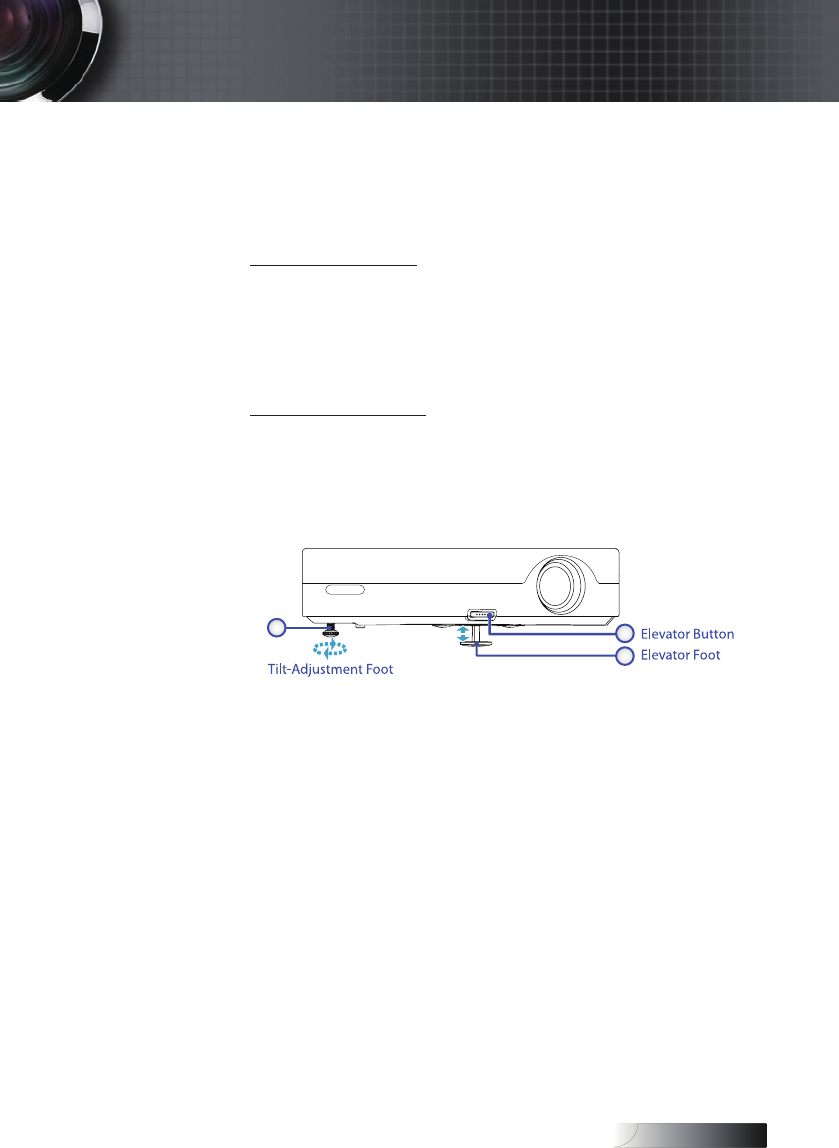
English
17
Adjusting the Projected Image
Adjusting the Projector’s Height
The projector is equipped with elevator foot for adjusting the image height.
To raise the image:
1. Press the elevator button
u
.
2. Raise the image to the desired height angle
v
, then release the
button to lock the elevator foot into position.
3. Use screw in foot
w
to ne-tune the display angle.
To lower the image:
1. Press the elevator button.
2. Lower the image, then release the button to lock the elevator
feet into position.
3. Use screw in foot
w
to ne-tune the display angle.
1
2
3
Installation


















