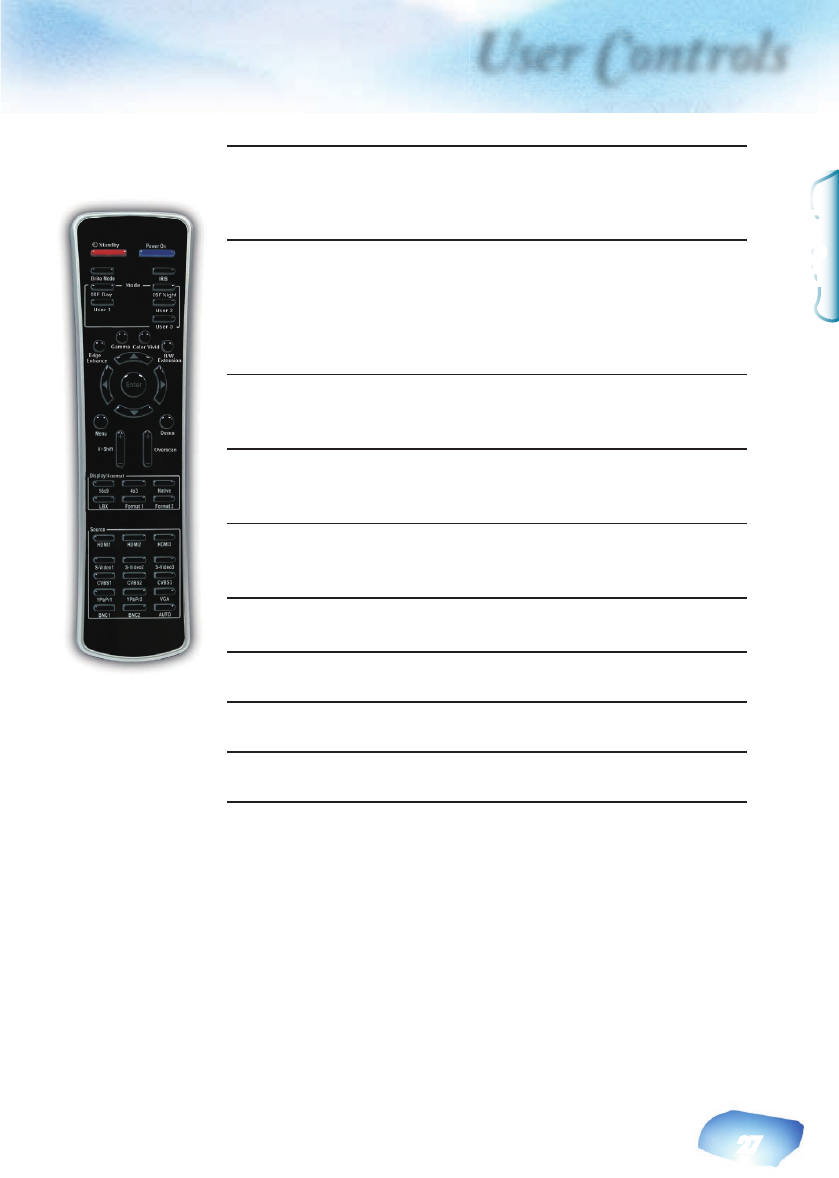
User Controls
27
English
Overscan
Mask off a few pixels on each edge of the
image to be displayed. Use this function
to adjust if image source happens to have
noise near any edge of the display image.
16x9/4x3/Na-
tive/LBX/For-
mat 1/Format 2
Select the display format. Refer to “Display
--> Format” section on page 34.
When Anamorphic Lens set as “Fixed” or
“Movable”, the default format will become
“Auto235” that replace original format “Na-
tive”. (See page 35)
HDMI 1/
HDMI 2/
HDMI 3
Press “HDMI 1”/“HDMI 2”/“HDMI 3”
to choose source from HDMI 1/HDMI
2/HDMI 3 connector.
S-Video 1/
S-Video 2/
S-Video 3
Press “S-Video 1”/“S-Video 2”/“S-Video 3”
to choose source from S-Video 1/S-Video
2/S-Video 3 connector.
CVBS 1/
CVBS 2/
CVBS 3
Press “CVBS 1”/“CVBS 2”/“CVBS 3” to
choose source from CVBS 1/CVBS 2/CVBS
3 connector.
YPbPr 1/
YPbPr 2
Press “YPbPr 1”/“YPbPr 2” to choose
source from YPbPr 1/YPbPr 2 connector.
VGA
Press “VGA” to choose source from VGA
connector.
BNC 1/BNC 2
Press “BNC 1”/“BNC 2” to choose source
from BNC 1/BNC 2 connector.
Auto
Automatically synchronizes the projector to
the input source.


















