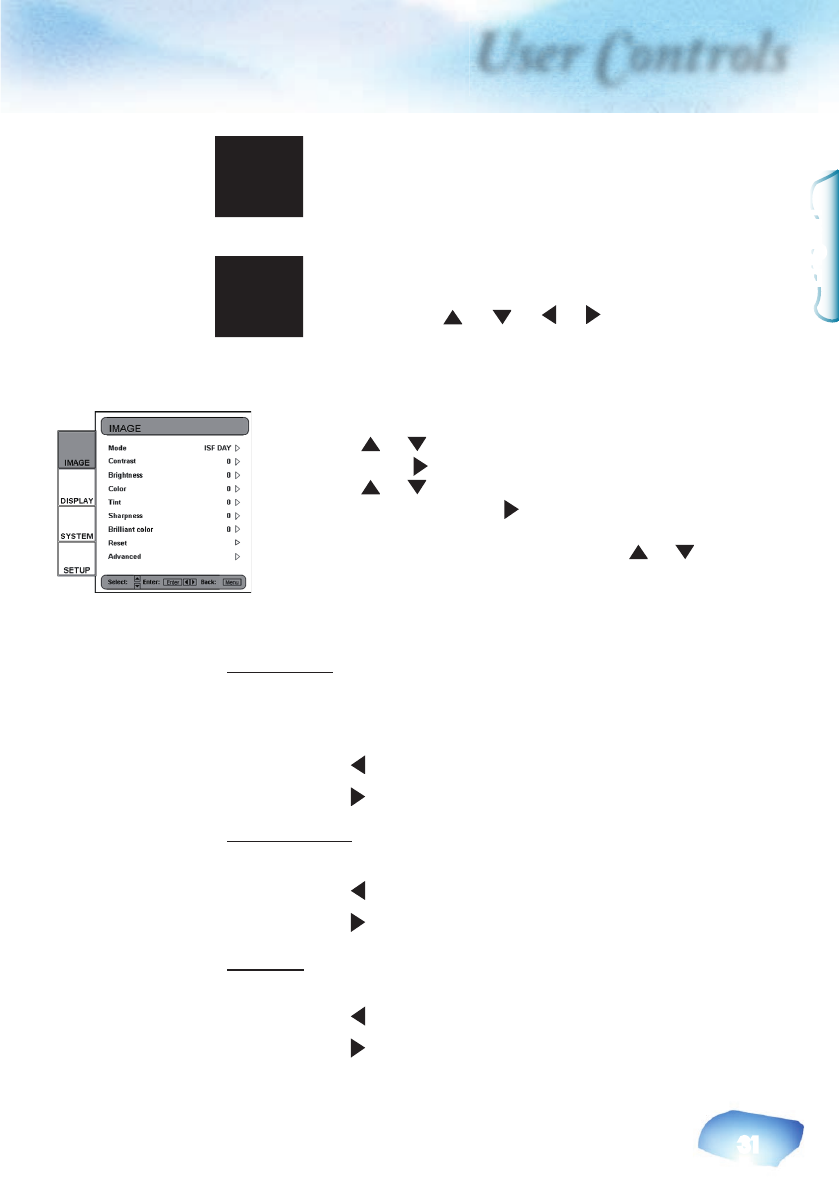
User Controls
31
English
Image Adjustment
▪ The IMAGE adjustment module allows the user to tailor
the image to their particular taste, such as frequently-used
items like: Contrast, Brightness, Color, Tint and Sharpness.
For advanced users, there is an “Advanced …” submenu,
which contains more options for image fi ne-tuning.
▪ All functions may be operated by the remote control as
shown below. The “ ”, “ ”, “ ”, “ ”, “Enter” are the key
control buttons.
1) Press the “Menu” button on the remote to show the Menu.
2) Use “ ”, “ ” arrow keys to select IMAGE category, press
“Enter” or “ ” key to enter this adjustment category.
3) Use “ ”, “ ” arrow keys to select the desired adjustment
item, press “Enter” or “ ” to enter this adjustment item.
The OSD disappears and a small adjustment bar appears.
4) To adjust other adjustment items, use “ ”, “ ” key to
move to other adjustment items.
5) When the adjustment is fi nished, press “Menu” button to
exit the adjustment item and go back to Menu.
Contrast
The contrast controls the degree of difference between the lightest
and darkest parts of the picture. Adjusting the contrast changes
the amount of black and white in the image.
Press the to decrease the contrast.
Press the to increase the contrast.
Brightness
Adjust the brightness of the image.
Press the to darken image.
Press the to lighten the image.
Color
Adjusts a video image from black and white to fully saturated color.
Press the to decrease the amount of color in the image.
Press the to increase the amount of color in the image.


















