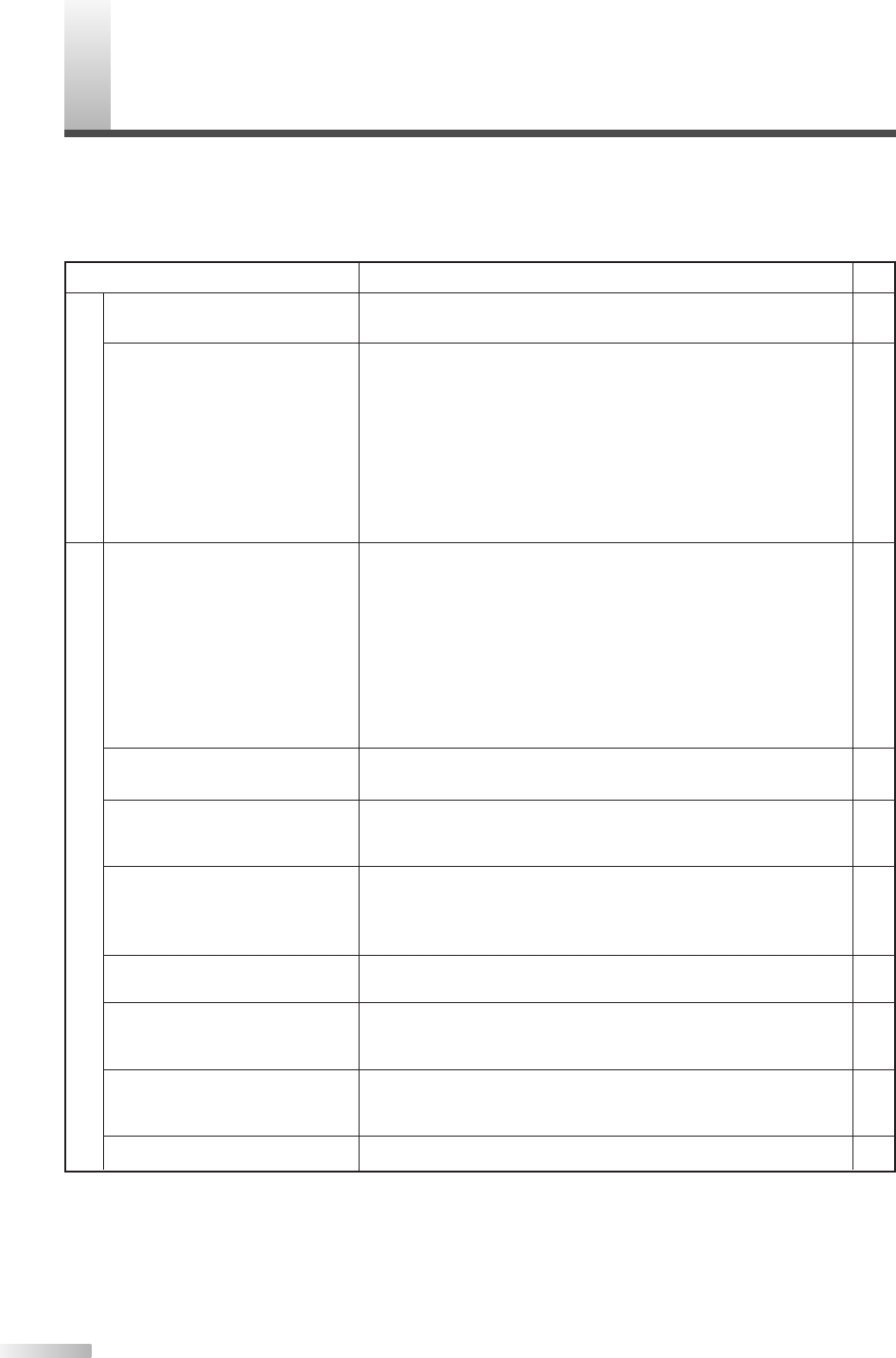
24
EN
T
ROUBLESHOOTING GUIDE
If the unit does not perform properly when operated as instructed in this Owner’s Manual, check the following
guide for the possible remedy of a problem before contacting the Customer Service. Sometimes a performance
problem can be easily solved by checking seemingly apparent but often overlooked possibilities. It could save
your time and money.
No power
No operation by remote control
Poor or no picture
Poor or no sound
Misspelling in captions
Text is not shown in its entirety
or a delay occurs from what is
being said
Captions scrambled with white
boxes
No captions in a program which
must contain closed caption
No captions in a pre-recorded
videotape with indicated closed
captions included
Black box in the TV screen
SYMPTOM POSSIBLE REMEDY
PAGE
•
Make sure the power plug is connected to an AC outlet.
•
(In case of power failure) Check the breaker.
•
Check if the batteries are weak or inserted incorrectly.
Replace weak batteries and insert with their polarities
(+/- signs) as indicated.
•
Aim the remote control at the remote sensor and operate
within 23 feet (7 m) of the unit.
•
Remove all obstacles to clear the path of the infrared signal.
•
Check the infrared signal output.
•
Select the correct mode to operate by pressing
[SELECT].
•
The operable range from the unit is 10 feet (3 m) within 15˚.
•
Check if antenna or cable is connected properly
•
Check for the broken pin or wire of antenna cable.
•
Check for source of reception disturbance.
•
Press
[SELECT] to select the correct mode.
•
Perform channel scanning to memorize available TV channels.
•
Tr y another channel. If OK, then possible station problem.
•
Adjust picture control (COLOR/CONTRAST/BRIGHT etc.).
•
Check for magnetism from nearby appliances and try
degaussing.
•
Adjust volume control using
[
VOL.
X
/
Y
].
•
Tr y another channel. If OK, then possible station problem.
•
Error committed by the closed captioning production company.
•
Possible in a live broadcast. Not in case of a prerecorded pro-
gram.
•
A few seconds of delay is common for live broadcast.
If a dialogue exceeds the display capacity (220 words per
minute), selective editing is used so that the captions remain
up-to-date with the current TV screen dialogue.
•
Caused by interferences of building, power lines, thunder-
storms, etc.
•
The broadcast may use a time compression process to speed
up the program. The decoder cannot read the compressed
information and captions will be lost.
•
Possibility of a illegal copy or an erroneous copying process
accidentally performed by the fabricator.
•
You are in TEXT mode. Select CAPTION mode or "OFF".
9
--
7
--
--
26
9
--
6
--
--
9
11
--
10
--
--
--
--
--
--
--
--
--
10
TV mode
General
T8200UA(EN).QX3 06.2.6 0:02 PM Page 24


















