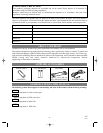–
9 –
EN
1L25
OPERATING CONTROLS AND FUNCTIONS
OPEN/CLOSE
STOP SKIP/REV PLAY FWD/SKIP
DVD OPERATION VCR OPERATION
STOP/EJECT
REW PLAY F.FWD REC/OTR
OUTPUT
POWER
VIDEO
AUDIO
TIMER
SET
VCR/TV
CST.IN
CHANNEL
L
R
1 2 3 64 87 9
26
25
24
23
22
21
20
19
18
17
16
15
14
1113
12
5
10
FRONT PANEL
REMOTE CONTROL
+
123
456
789
010
SPEED AUDIO
POWER
SKIP/CH.
SLOW
VCR/TV
+100
DISPLAY
PAUSE
PLAY
STOP
RECORD
ENTER
RETURNTITLE
MENU
SETUP
CLEAR/
C.RESET
ZOOMMODE
A
-
B
ANGLE
SEARCH
MODE
REPEAT
SUBTITLE
DVD VCR
28
27
29
30
31
32
33
34
35
36
38
39
41
40
37
56
52
53
54
51
55
50
49
47
46
48
43
44
45
42
1. Disc loading tray
2. DVD OUTPUT Light (Green) [page 13]
This light appears when the DVD output mode is
selected. You can only watch DVDs when the green
DVD OUTPUT Light is on. To make the green DVD
OUTPUT light come on, press the DVD button on
the remote control or the OUTPUT button on the
front panel.
3. VCR OUTPUT Light (Green) [page 13]
This light appears when the VCR output mode is
selected. You can only watch tapes when the green
VCR OUTPUT light is on. To make the green VCR
OUTPUT light come on, the VCR button on the
remote control or the OUTPUT button on the front
panel.
4. CASSETTE COMPARTMENT
5. REC/OTR Light [page 20]
Lights up during recording.
6. TIMER SET Light [page 21]
This light glows when the DVD/VCR is in standby
mode or off for a timer recording or during a One-
Touch Recording. It flashes if the TIMER SET but-
ton is pressed for a timer recording, but there is no
tape in the DVD/VCR. It flashes when all timer
recordings or One-Touch Recordings are finished.
7. POWER Button [page 17]
Press to turn the power on and off.
8. POWER Light
Lights up when the power is on.
9. VIDEO In Jack
Connect a video cable coming from the video out
jack of a camcorder, another VCR, or a video source
(laser disc player, camcorder, etc.) here.
10. AUDIO In Jacks
Connect audio cables coming from the audio out jacks
of a camcorder, another VCR, or an audio source here.
11. TIMER SET Button [page 21]
Press to put the DVD/VCR into standby mode for a
timer recording.
12. CASSETTE IN Light [page 19]
Lights up when a cassette is in the DVD/VCR.
Notes
¡To use the remote control to operate the DVD/VCR and its features, press the DVD button on the remote con-
trol before pressing other DVD buttons. Verify that the green DVD OUTPUT Light is on.
¡To use the remote control to operate the VCR and its features, press the VCR button on the remote control
before pressing other VCR buttons. Verify that the green VCR OUTPUT Light is on.