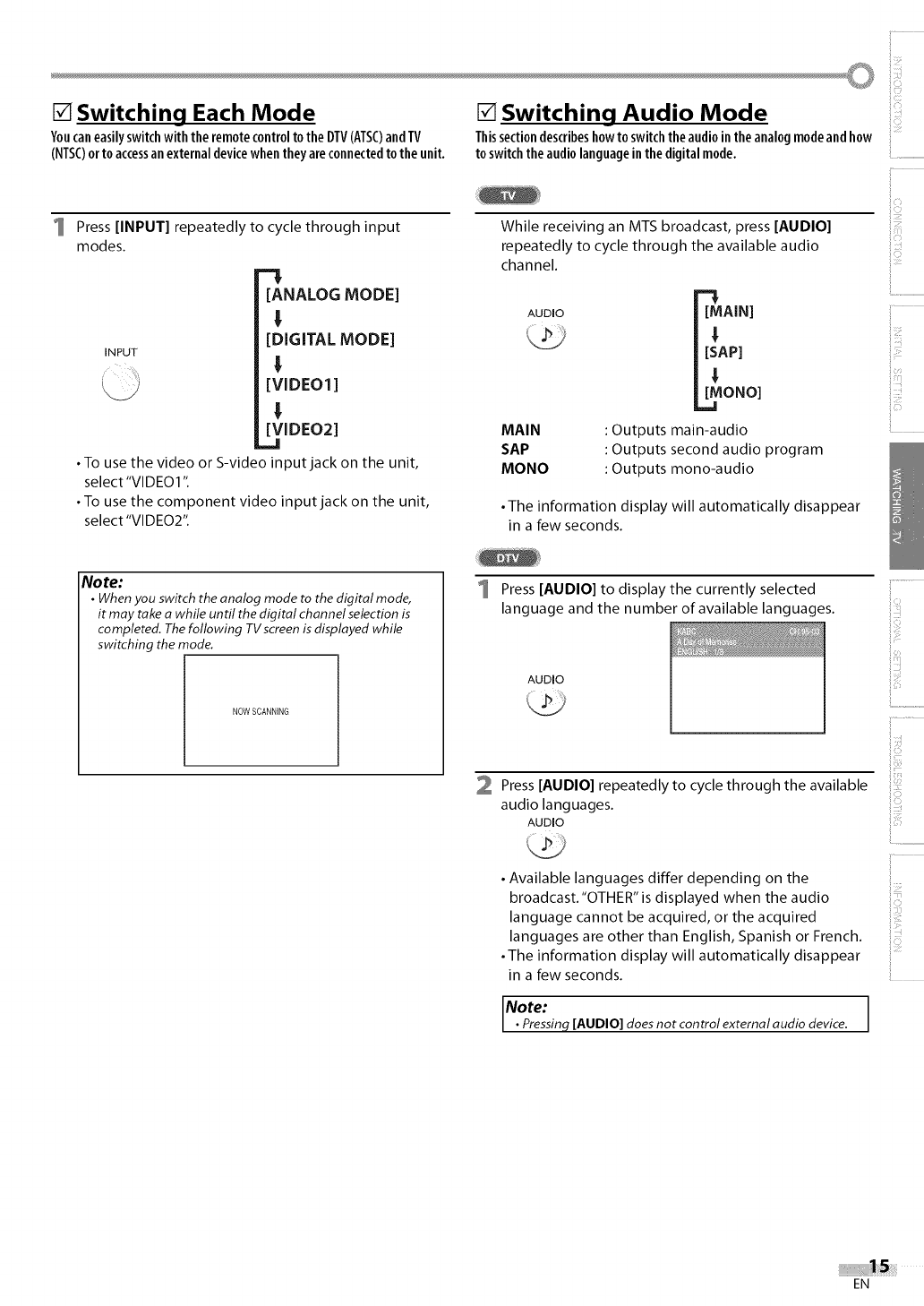
[] Switching Each Mode
Youcaneasilyswitchwiththe remotecontroltothe DTV(ATSC)andTV
(NTSC)orto accessanexternaldevicewhentheyareconnectedtothe unit.
[] Switching Audio Mode
Thissectiondescribeshowto switchthe audiointheanalogmodeandhow
toswitch the audiolanguageinthe digitalmode................................
1 Press [INPUT] repeatedly to cycle through input
modes.
[ANALOG MODE]
!
[DIGITAL MODE]
iNPUT
s
[VIDEO1]
!
[VIDEO2]
ml
• To use the video or S-video input jack on the unit,
select'VIDEO1 ".
• To use the component video input jack on the unit,
select "VIDEO2".
While receiving an MTS broadcast, press [AUDIO]
repeatedly to cycle through the available audio
channel.
AUDIO AIN]
! [_AP] .....
_ONO]
MAIN : Outputs main-audio
SAP : Outputs second audio program
MONO : Outputs mono-audio
•The information display will automatically disappear
in a few seconds.
Note:
• Whenyou switch theanalog mode to the digital mode,
it may take a while until the digital channel selection is
completed. Thefollowing TVscreenis displayed while
switching the mode.
NOWSCANNING
1 Press [AUDIO] to display the currently selected .................
language and the number of available languages. ::
AUDIO
2 Press [AUDIO] repeatedly to cycle through the available
audio languages.
AUDIO
.....!!!!i!!........................
i.............
• Available languages differ depending on the
broadcast. "OTHER" is displayed when the audio
language cannot be acquired, or the acquired
languages are other than English, Spanish or French.
• The information display will automatically disappear
in a few seconds.
Note:
• Pressing[AUD O] does not control external audio device.
iii_!ii;
EN


















