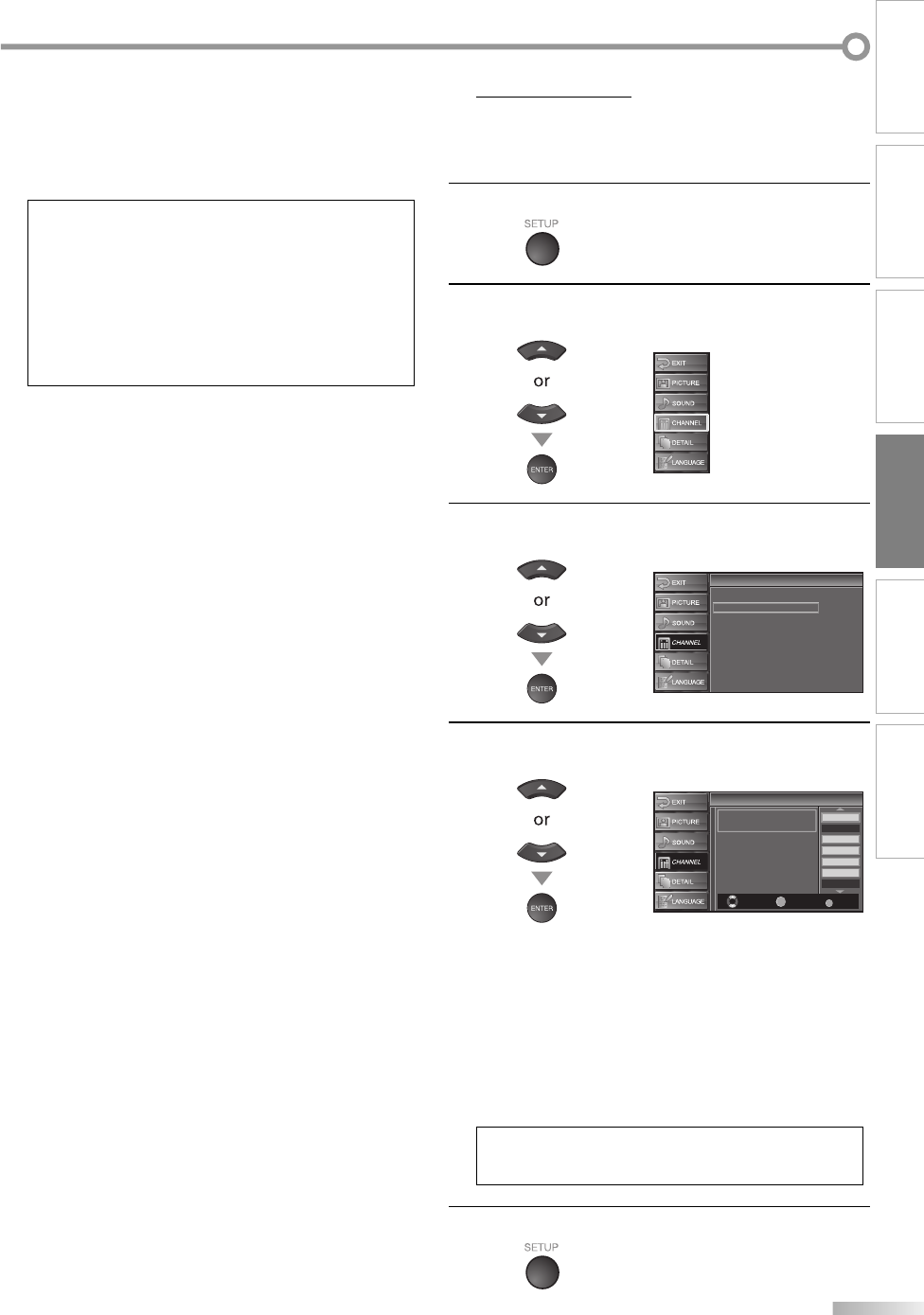
19
EN
INTRODUCTION PREPARATION WATCHING TV
OPTIONAL SETTING
TROUBLESHOOTING
INFORMATION
Note:
• After setting “Auto Channel Scan”, using [CH K / L] on the
remote control skips unavailable programs automatically.
• If you connect the cable system directly, contact the CATV
installer.
• If you press [POWER] or [SETUP] during auto channel
scan, the setting will be canceled.
• Channel settings will be saved even if the power fails.
• Even if “Autoscan“ is completed, the channel setting will be
lost if the AC power cord is unplugged before turning off
the unit by pressing [POWER].
Channel List
The channels selected here can be skipped when selecting the channels
using [CH
K
/
L
].
Those channels can still be selected with [the Number buttons].
1
Press [SETUP] to display the main menu.
2
Use [Cursor K
/
L] to select “CHANNEL”, then press
[ENTER].
3
Use [Cursor K
/
L] to select “Channel List”, then press
[ENTER].
Channel
Channel
Autoscan
Channel List
Manual Register
Antenna
4
Use [Cursor K
/
L] to select the channel you want to
skip, then press [ENTER].
Channel List
Channel List
DTV 8
DTV 8
9
9
DTV 48
DTV 48
58
58
DTV 6
DTV 6
27
DTV 67
Ch Select Watch/Skip Back
BACK
ENTER
Highlight channels for Ch
Up/Down key selection.
The selected channel darkens in the channel list,
and it skips when selecting the channels by using
[CH K
/
L].
To re-register the skipping channels, use [Cursor K
/
L]
and press [ENTER]. The registered channels will be gray
in the channel list, and you can select those channels
by using [CH K
/
L] again.
When you skip a major channel, its minor channels
are skipped as well.
Note:
• The channel with “DTV” indicated on the display is ATSC.
Otherwise the channel is NTSC.
5
Press [SETUP] to exit.
5
•
•
•
A8AGAUH_LC370SS9_EN_v1.indd 19 2008/08/01 10:25:43


















