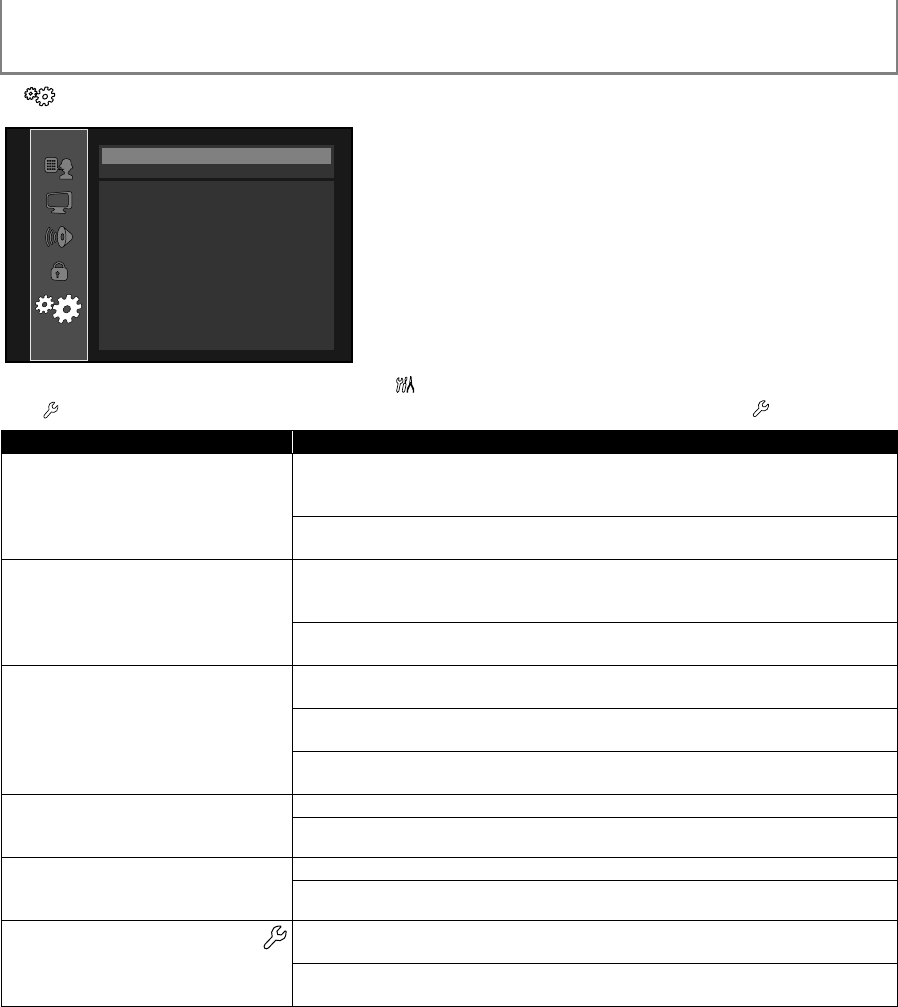
42 EN
FUNCTION SETUP
S Others
• To select the setting items and options, refer to “ Custom” on page 32.
• “ Quick” menu consists of the setting menus frequently used, and they are accompanied with .
S HDMI CEC
HDMI CEC allows integrated system control over HDMI and is part of the HDMI standard.
This function may not work properly depending on a device to be connected.
When “HDMI CEC” setting is set to “On”, functions listed below will be available.
One Touch Play
When this unit is turned on, the TV also is turned on and
the appropriate external input channel will be selected
automatically. The appropriate external input channel can
also be selected on your TV automatically when you press
[PLAY B], [SKIP H], [SKIP G], [the Number buttons],
[DISPLAY], [TOP MENU], or [POP MENU / MENU] when
the unit’s power is on.
Standby
When you press and hold [POWER] for 2 seconds, it turns
off the power of the TV first and then turns off the power
of this unit also.
When the connected HDMI CEC compatible display device
is turned off, this unit may also turn off together.
System Information
Get & Set Menu Language
The unit recognizes the OSD language set for the TV and
automatically sets the same language as the player menu
language (OSD menu language) for this unit.
• This feature is available only when “Auto(XXXX)” is
selected in “Player Menu” in the setup menu. (Refer to
“Player Menu” on page 33.)
Others
Angle Icon
Auto Power Off
Panel Display
Slide Show
HDMI CEC
Media Select
On
On
Auto
5sec
Off
Disc
Setting items Options
Angle Icon On*:
The angle icon appears on the TV screen when playing back the scene with
various angle.
Off:
The angle icon disappears on the TV screen.
Auto Power Off On*:
If this unit is left with no activity for more than 30 minutes, this unit turns into
the standby mode automatically.
Off:
Sets off the auto power off.
Panel Display
Sets the brightness of the front panel
display.
Auto*:
Front panel display gets darker during playback.
Bright:
Front panel display gets brighter.
Dimmer:
Front panel display gets darker.
Slide Show
Sets the display time for the still
picture (in JPEG format) playback.
5sec*
10sec
HDMI CEC
Sets whether to utilize the HDMI CEC
function.
On
Off*
Media Select
Selects the media to playback.
Disc*:
Select this when you play back a disc.
SD Card:
Select this when you play back an SD Memory Card.
E5K41UD_EN.book Page 42 Wednesday, December 24, 2008 11:07 AM


















