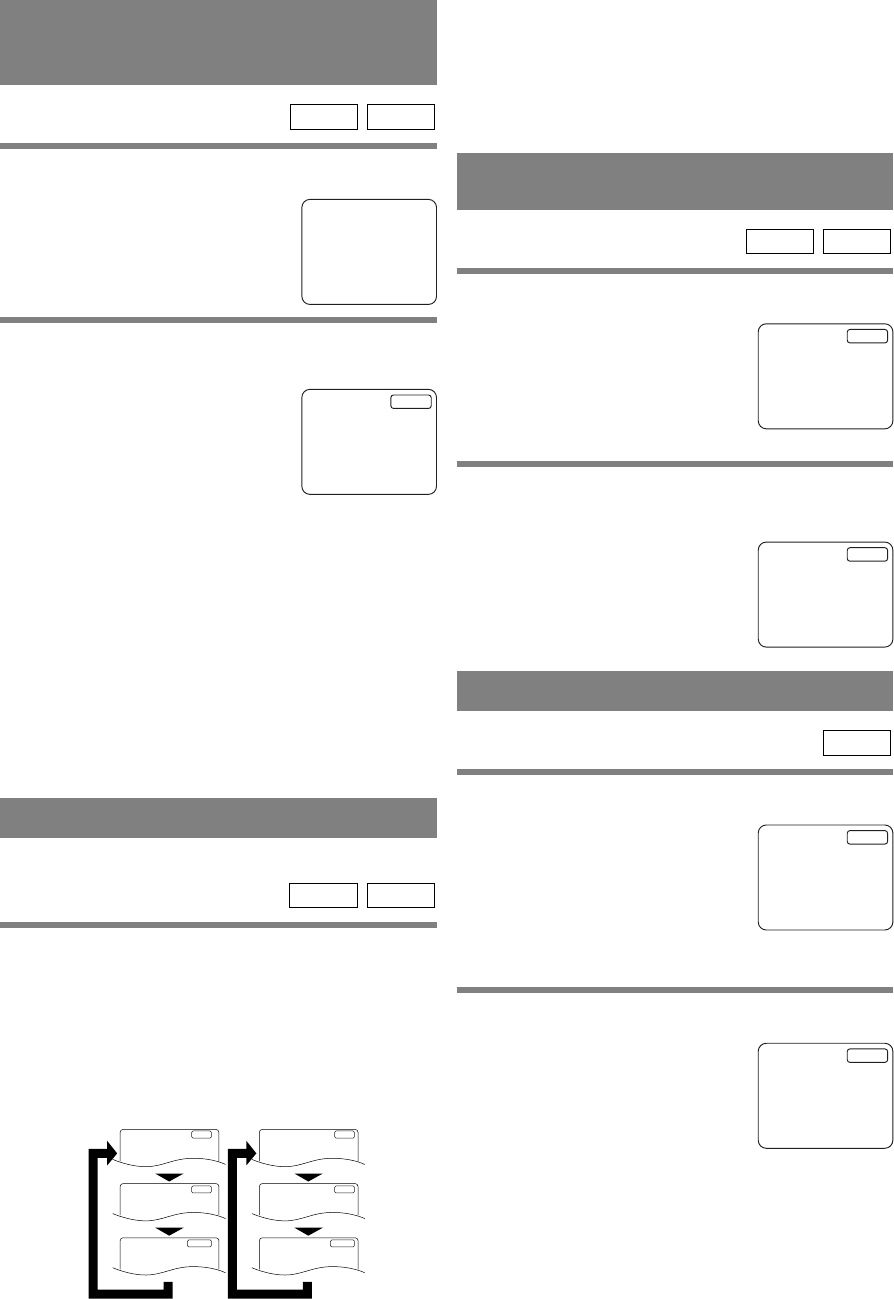
–
38
–
EN
1F12
PAUSING PLAYBACK OR
DISPLAYING A STILL PICTURE
1 Press the PAUSE button during playback.
¡
Playback will pause, with sound
muted.
2 Press the PLAY button to resume playback.
CDDVD
Pause F
Play B
STEPPING THROUGH FRAMES
1 Press the PAUSE/STILL button while play-
back is paused.
¡
The next picture frame is dis-
played with sound muted each
time the button is pressed.
2 Press the PLAY button to resume playback.
DVD
Pause F
Play B
RESUMING PLAYBACK FROM
THE POINT WHERE
PLAYBACK STOPPED
1 Press the STOP button during playback.
¡
Playback will stop, and then
appear the resuming message at
the center.
2 Press the PLAY button. Playback will start
from the point where the previous playback
session was stopped.
Notes
¡Resuming playback is not available with some discs.
¡It is possible to switch from the DVD play mode to
the TV mode. Even if the power is turned off, the
resume function enables to playback on from the
previously interrupted point. But note that the
Marker commands are not saved.
¡The resume function can be reset by pressing the
STOP button twice or by opening the disc loading
tray.
CDDVD
Press 'PLAY' to play from here
To play beginning, press 'STOP' first
and the 'PLAY'.
Play B
FAST FORWARD/REVERSE
1 Press and hold the g or h button for
more than 1 second during playback.
¡
For DVDs, pressing and more than 1 second holding
the g or h button cycles the playback speed in
three steps.
¡For audio CDs, the playback speed is ×16 fixed.
CDDVD
Ex2
Ex8
Ex32 Ex32
Dx8
Dx2
E
D
REV Button Button
FWD
2 Press the PLAY button to return to normal
playback speed.
"TD374_35-55 01.8.3 5:07 PM Page 38


















