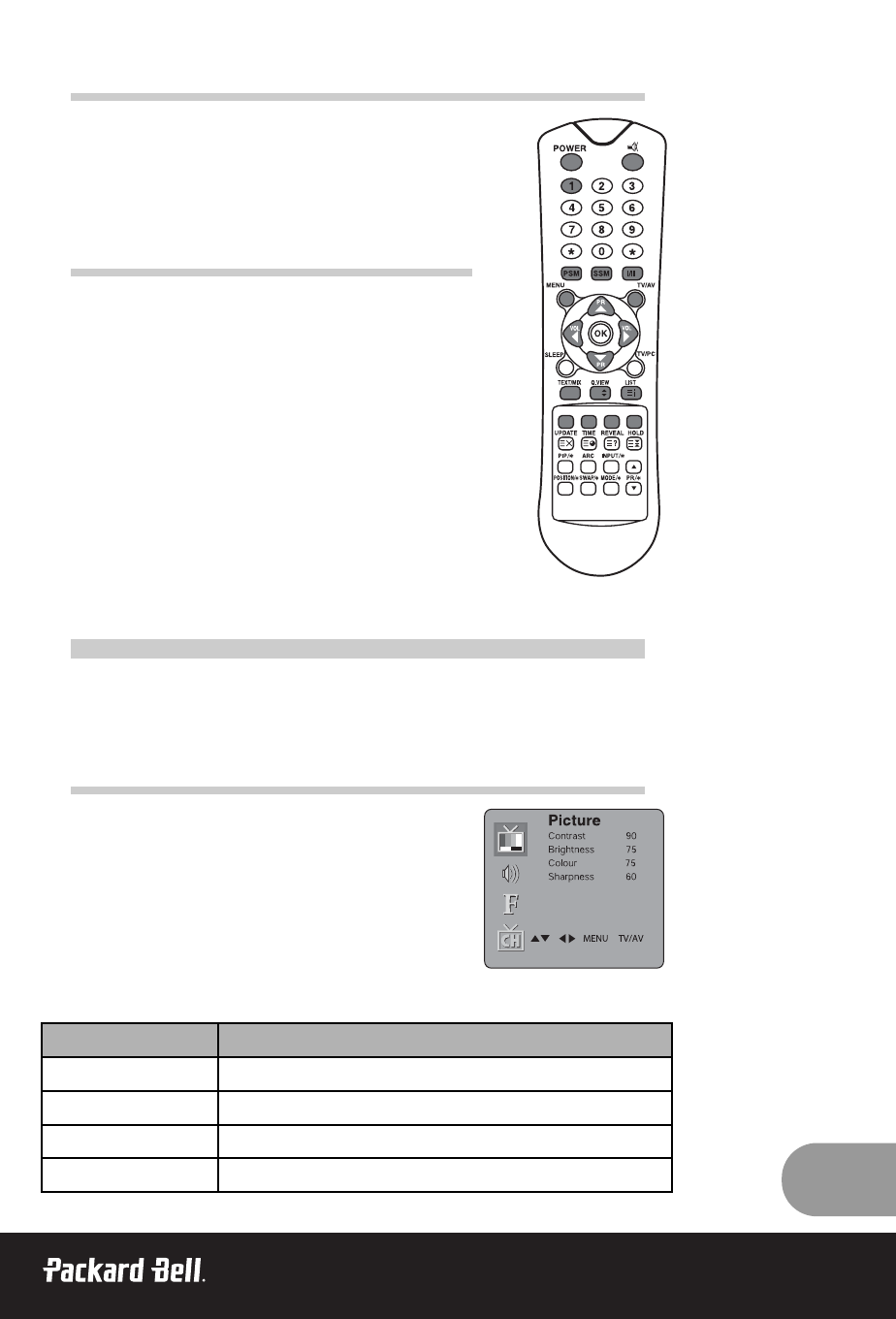
13
COPYING A PROGRAMME
1. Select a programme to be copied with the PR ▲▼ or
VOL button.
2. Press the GREEN button.
All the following programmes are shifted down one position.
DELETING A PROGRAMME
1. Select a programme to be deleted with the PR ▲▼ or
VOL button.
2. Press the RED button twice.
The selected programme is deleted and all the following programmes
are moved up one position.
P
P
ICTURE
ICTURE
C
C
ONTROL
ONTROL
You can adjust picture Contrast, Brightness, Colour and Sharpness to the levels you prefer.
MANUAL PICTURE CONTROL
1. Press the MENU button.
2. Select the Picture.
3. Press the PR ▲▼ buttons to select a picture setting.
4. Press the VOL buttons to adjust the picture setting to the
level desired.
5. Press the TV/AV button to store the new User settings.
▲
▼
▲
▼
▲
▼
Selected Item Setting Change
Contrast
Less contrast VOL 0~100 VOL More contrast
▼
▲
Brightness
Less brightness VOL 0~100 VOL More brightness
▼
▲
Colour
Lower colour VOL 0~100 VOL Higher colour
▼
▲
Sharpness
Softer picture VOL 0~100 VOL Sharper picture
▼
▲


















