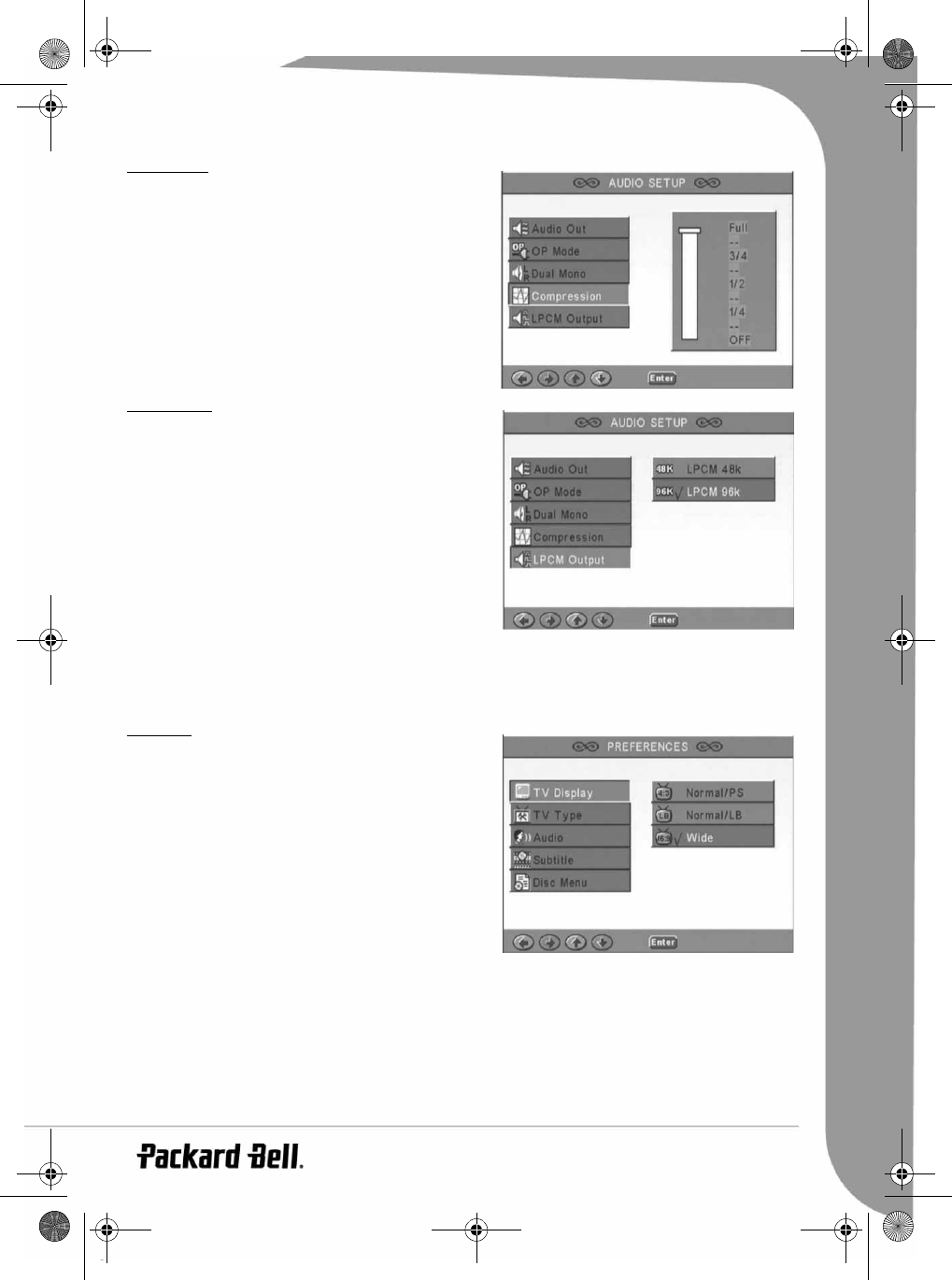
English -
19
Compression
To adjust the sound dynamic range.
LPCM output
You can select 48k or 96k audio encoding modes.
Preferences setup
Not accessible during display. The Preferences page includes TV display, TV type, Audio, Subtitle, Disc
menu, Local, Parental, Password and Defaults.
TV display
If you have a widescreen TV (16:9 Aspect Ratio) select
WIDE. Use one of the NORMAL options for any other
screen type.
DVD DivX 450 PRO 6967510100.book Page 19 Thursday, August 4, 2005 5:06 PM


















