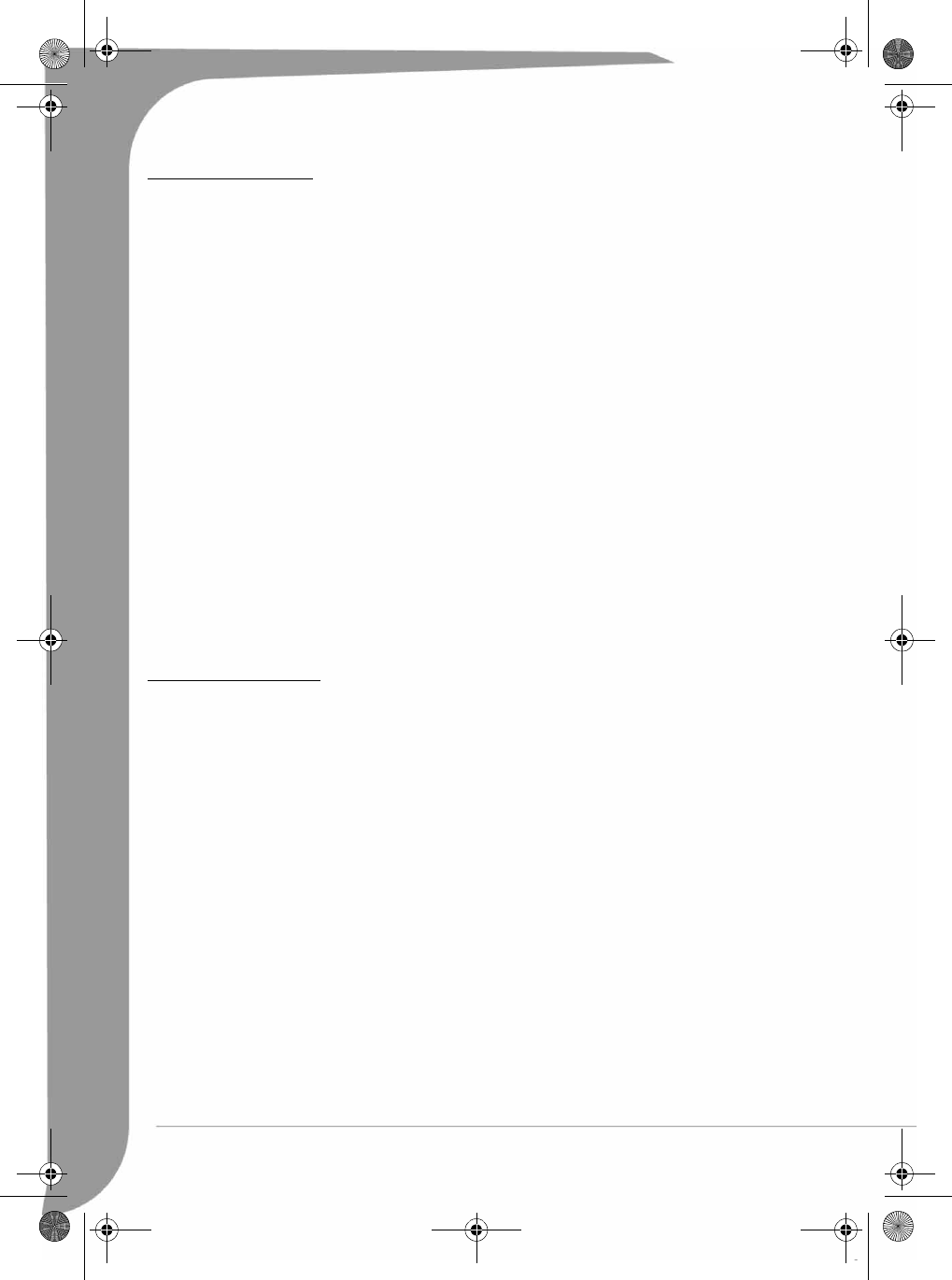
24 -
Packard Bell DVD DivX 450 PRO User's Guide
TROUBLESHOOTING
If you have any of the following problems, you could try following methods first. If this doesn't fix the issue
then please refer to your Warranty guide:
No picture
• Please confirm to firm connection between the unit & other systems such as TV set etc.
• Please confirm that TV set is operating regularly.
A disc can not be played
• Please confirm that disc has been correctly placed on the disc tray. A single sided disc should be placed
with the label side up;
• Please check if the disc is clean. Wipe it gently with a soft cloth from the inside to the outside.
The remote control doesn't work
• Make sure there is nothing in between the remote control and the receiver on the unit.
• Target the remote control at the unit's receiver.
• Check battery power.
Picture separated
• Please confirm that disc is not damaged or dirty;
• Switch the DVD player off and back on again after at least 10 seconds.
DVD player freeze
• Please shut down the system by pulling out the power cable. Wait at least ten seconds before switching
the unit on again.
DISC MAINTENANCE
Disc protection:
• Hold the disc by the inner circle and the outer edge;
• Do not stick anything on the disc;
• Do not touch the disc surface with your fingers;
• Keep the disc clean;
• A disc must be cleaned with a soft cloth regularly by directing from the disc centre to the outside.
DVD DivX 450 PRO 6967510100.book Page 24 Thursday, August 4, 2005 5:06 PM


















