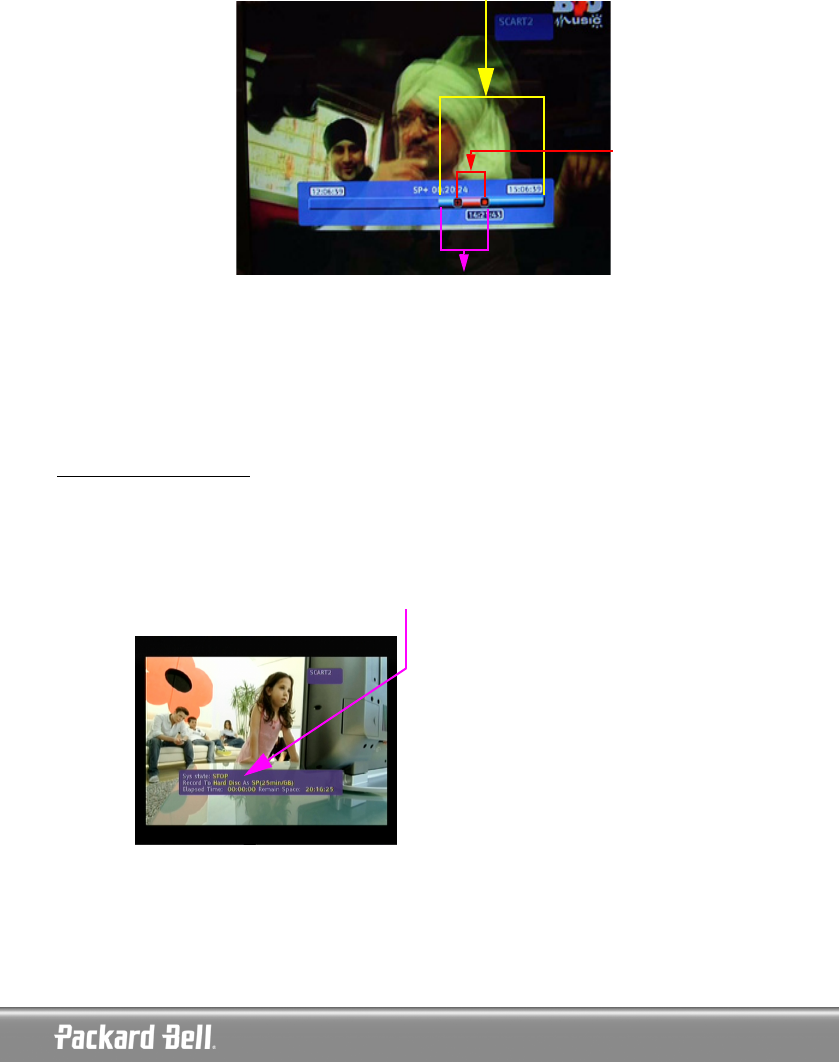
QUICK START GUIDE -
15
QUICK START GUIDE -
15
Save the entire Time Shifting buffer onto the HDD
1. Switch to Time Shifting mode.
2. Press the [REC] button for 2 seconds to save the entire Time Shifting buffer onto the HDD.
RECORDING FEATURE
Record an analogue source to the HDD
Press the [SOURCE] button until the desired source is selected.
• If TV tuner is selected, use the [UP] & [DOWN] buttons to select the desired channel.
• If you are in Time Shifting mode, press [RECORD].
• If you are in Recording mode, make sure Hard Drive is selected.
• If not, press [REC TO] to select the HDD and press [RECORD].
• Press [STOP] to stop the recording.
Note: In Time Shifting mode, the Easy HDD Recorder will split the recording into several 3-hours titles if the
recording is longer than 3 hours.
Available buffer for recording
Section that will be
saved on HDD
Section that will be erased from the
buffer
QSG_EHR2080_6979000001_UK.fm Page 15 Monday, September 26, 2005 3:15 PM


















